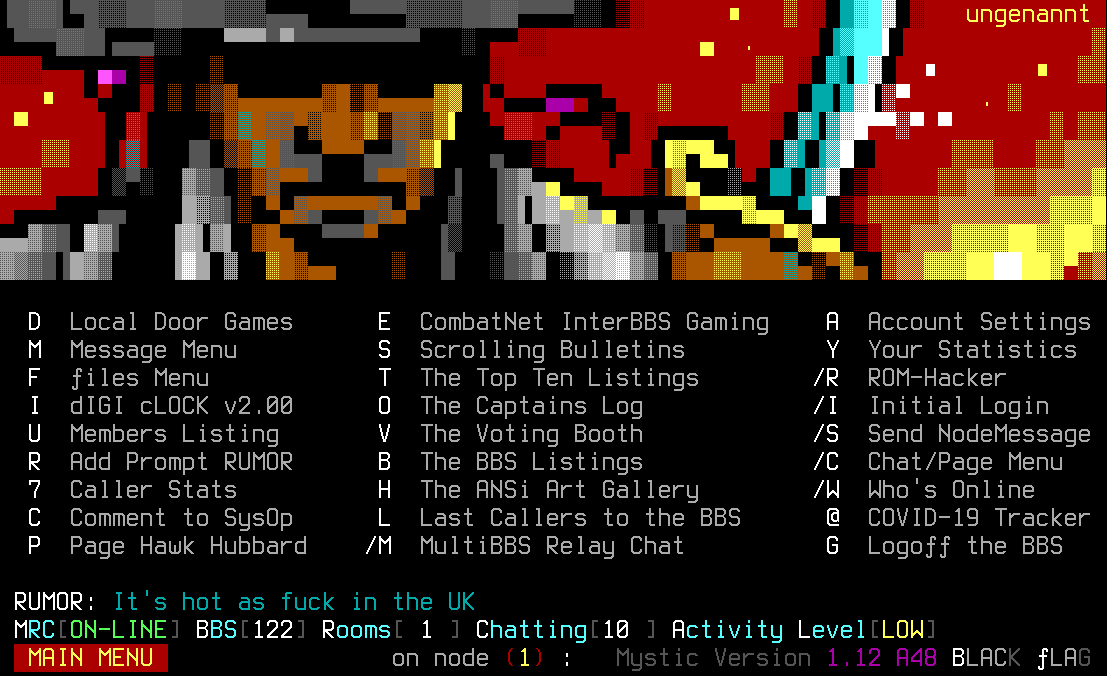Select All the following, paste it into geany, save as ~/p, and in a terminal source it (run . ~/p)
Code: Select all
# source this # i.e. if a file called p in your home folder ...
# . ~/p
export PS1="\033[33m
███████╗╔█████╗ ████████╗██████╗ ╔██████╗ ╔██████╗
██╔════╝██╔══██╗╚══██╔══╝██╔══██╗██╔═══██╗██╔════╝
█████╗ ███████║ ██║ ██║ ██║██║ ██║██║ ███╗
██╔══╝ ██╔══██║ ██║ ██║ ██║██║ ██║██║ ██║
██║ ██║ ██║ ██║ ██████╔╝╚██████╔╝╚██████╔╝
╚═╝ ╚═╝ ╚═╝ ╚═╝ ╚═════╝ ╚═════╝ ╚═════╝
\033[32m\d
\033[36m\A\033[m # "Your terminal prompt should then look like ...