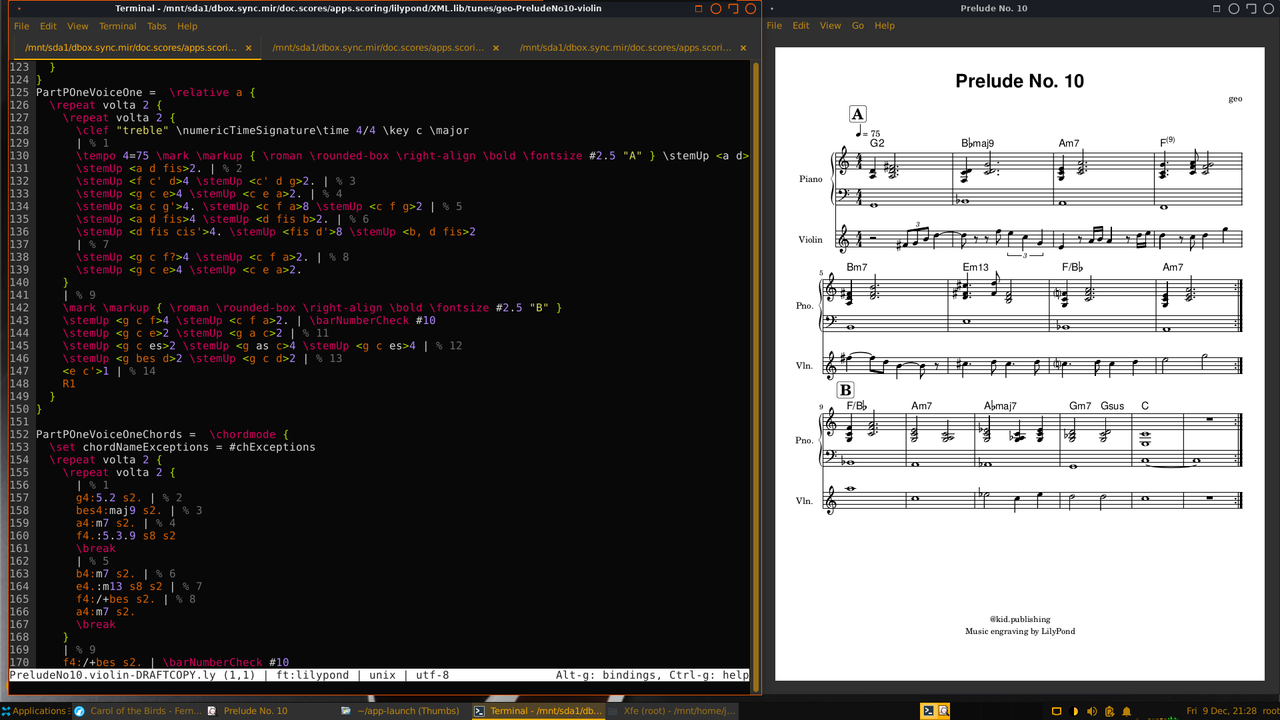I find using the Xfce terminal really luxurious after using urxvt for so long. Though Xfce has some functions and navigation that I had to get used to, and the key bindings are a little different than the pups in which I'm acclimated, it's very nice.
I also wanted to point out that my escapades with frescobaldi have taught me a few things about the very bloated and overly complex nature of graphical applications. Since frescobaldi wasn't running great after updating the Void system of KLV, I decided to get a workflow going with lilypond in the terminal. It wasn't hard to do, and the fact of the matter is that the only thing missing from editing and viewing lilypond files and pdf output from the terminal in KLV is the lilypond command suggestions frescobaldi has built in. But I'm now finding the trade off is well worth it.
It actually amazes me now how much Qt and python had to be installed just to add a few meager functions in frescobaldi, which basically runs lilypond files in a terminal and gives a pdf viewer window. With me only installing two or three packages to run lilypond, and using Xfce terminal and epdf to use lilypond, I get basically the same screen layout and workflow. What's a real bonus is the fact that micro text editor colorschemes the lilypond files better than the custom scheme that I had to work out myself in frescobaldi.