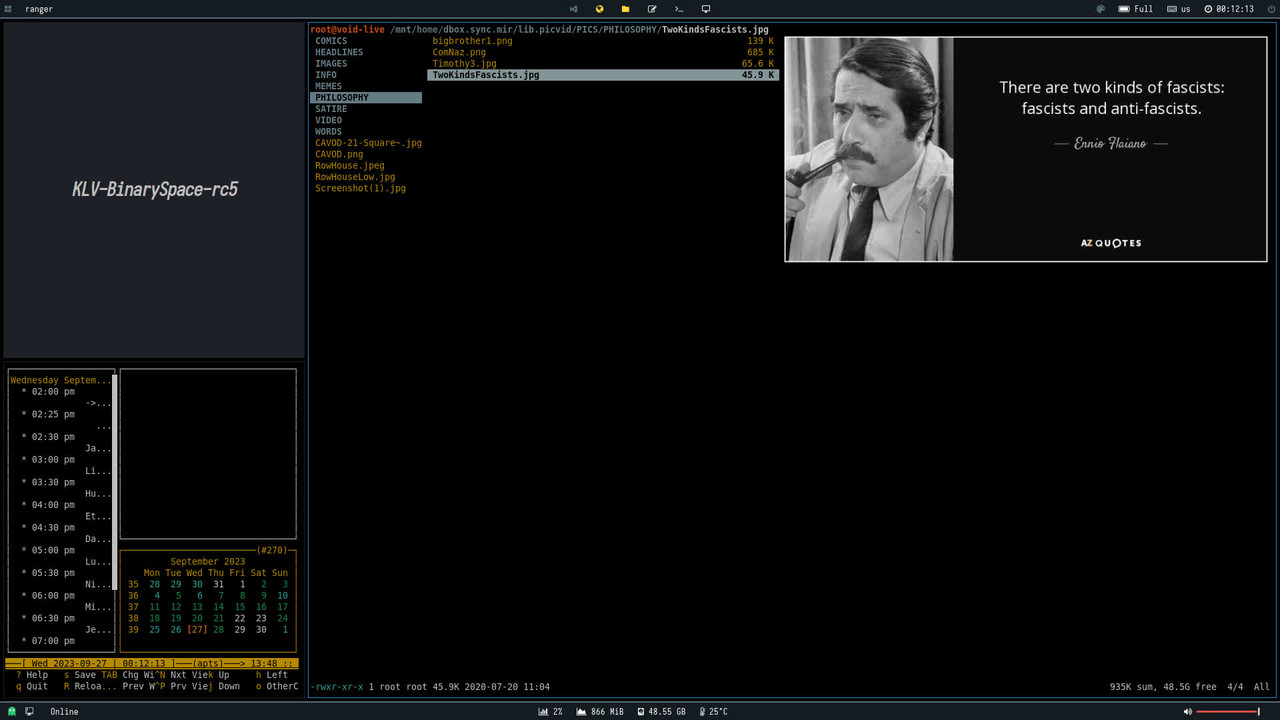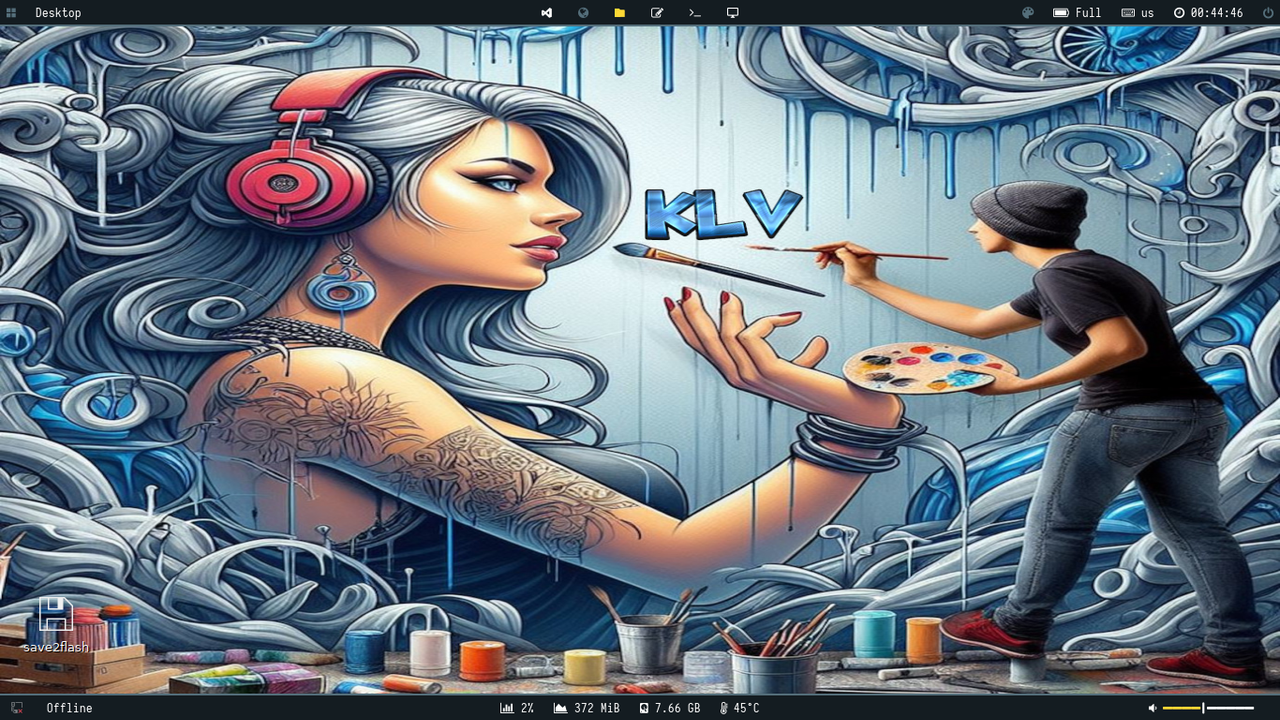geo_c wrote: ↑Tue Sep 26, 2023 4:52 pmWell, now I'm rolling. I put together a bash script to fully configure the customized CE-1.5, so now I have a plugfile that installs all the apps I need, and a script to run on first boot that fully configures my system.
At some point I'll figure out how to accomplish all of this in a plug file, so I don't have to use the extra step, though the extra step is probably the best way to access local settings.
Here's the custom local script:
Code: Select all
#!/bin/bash ## GEO CUSTOM LOCAL SETUP - BSPWM-RC5 ## create /mnt/home ln -s /mnt/sda1 /mnt/home ## autostart firewall ln -s /etc/sv/ufw /var/service ## add desktop files cp -av /mnt/home/sync-script/scriptLIB/applications/desktop-files-KLVb/*.* /usr/share/applications ## create directories mkdir /root/my-applications/bin mkdir /root/.cache/ranger mkdir /root/.config/ranger mkdir /root/.config/xfe mkdir /root/.config/calcurse ## link config files ln -s /mnt/home/portableAPP/LibreWolf-img/.librewolf /root/.librewolf ln -s /mnt/home/tcons/xfe32-16 /root/.config/xfe/Xfe-icons ln -s /mnt/home/dbox.sync.mir/app.sys/linxsys/SysT-DPi7/root-/.newsboat /root/.newsboat ln -s /mnt/home/dbox.sync.mir/app.sys/linxsys/SysT-DPi7/root-/.calcurse/apts /root/.config/calcurse/apts ln -s /mnt/home/dbox.sync.mir/app.sys/linxsys/SysT-DPi7/root-/Documents/MusesScore4 /root/Documents/MuseScore4 ## copy config files cp -arv /mnt/home/dbox.sync.mir/app.sys/linxsys/SysT-DPi7/root-/.calcurse/conf /root/.config/calcurse/conf cp -arv /mnt/home/dbox.sync.mir/app.sys/linxsys/SysT-DPi7/root-/lynx_bookmarks.html /root/lynx_bookmarks.html cp -arv /mnt/home/sync-script/scriptLIB/applications/my-applications-KLVb/classy-Bspwm-rc5 /root/Startup cp -arv /mnt/home/KLV-bspwm-RT/fs-store/colors/xferc /root/.config/xfe # -cp -arv /mnt/home/KLV-airedale-RT/fs-store/colors/.Xresources /root ## copy utility scripts cp -arv /mnt/home/sync-script/scriptLIB/applications/my-applications-KLVb/* /root/my-applications/bin ## install lv2 plugins # mkdir lv2 (already present in KLV-bspwm-rc5) cp -arv /mnt/home/dbox.sync.mir/app.sys/linxsys/SysT-DPi7/usr-lib/lv2/*.* /usr/lib/lv2 ## config ranger file manager cp -arv /usr/share/doc/ranger/config/*.* /root/.config/ranger cp /mnt/home/KLV-bspwm-rc5/fs-store/ranger/*.* /root/.config/ranger cat /mnt/sda1/KLV-bspwm-rc5/fs-store/ranger-bash_profile > /root/.bash_profile
@geo_c
Great job, everything is well written