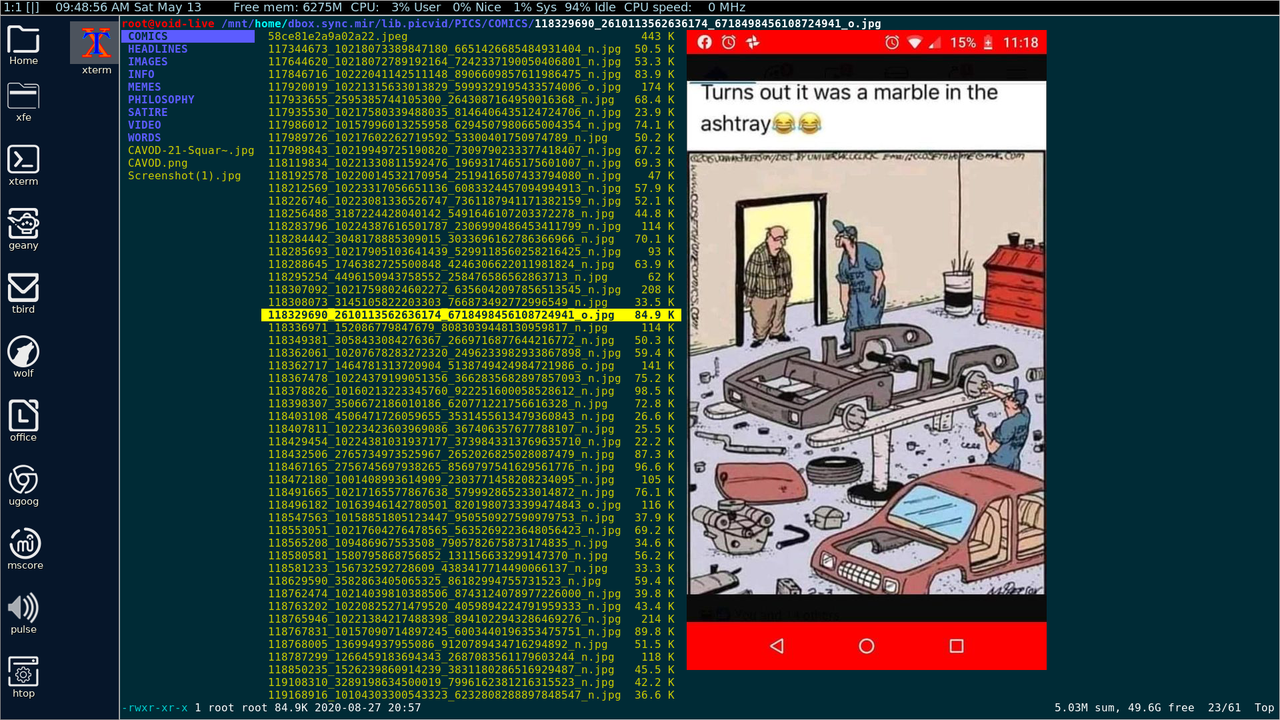create a file in /root/.Xresources
.Xresources
Code: Select all
Xft*antialias: true
Xft*autohint: true
XTerm*background: black
XTerm*foreground: grey
XTerm*cursorColor: grey
XTerm.vt100.geometry: 84x25+150
XTerm*faceName: Monospace Regular
XTerm*faceSize: 9
UXft*antialias: true
UXft*autohint: true
UXTerm*background: #002b36
UXTerm*foreground: #839496
UXTerm*cursorColor: grey
UXTerm.vt100.geometry: 84x25+150
UXTerm*faceName: Monospace Regular
UXTerm*faceSize: 8
restart x