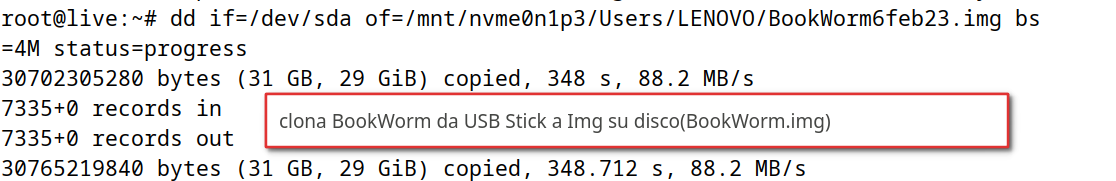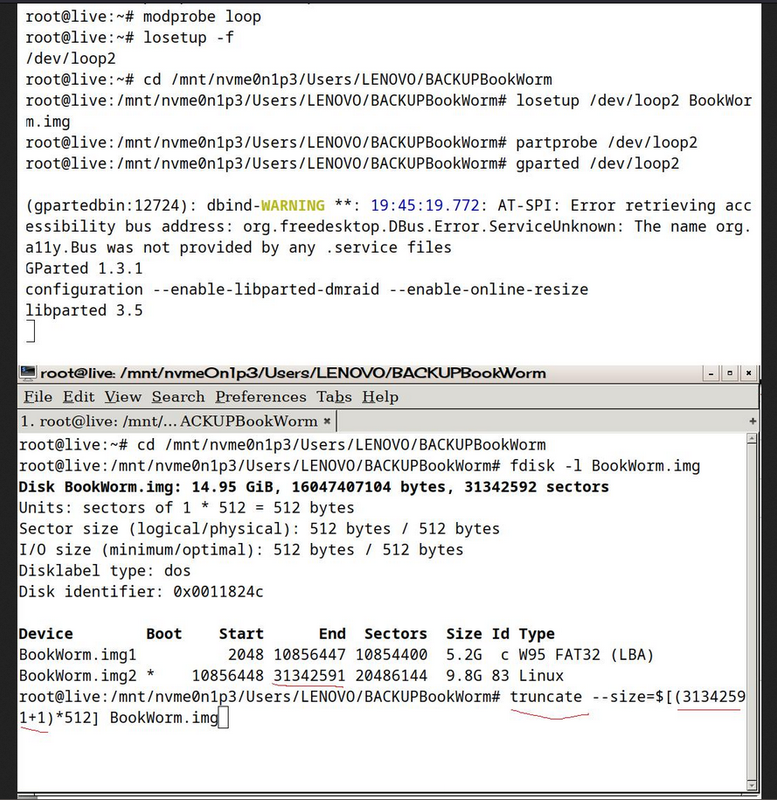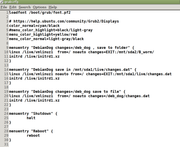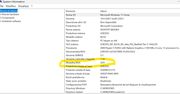Hi everyone. I hope you are well. I'm fine.
I'll show you how I backup my BookWorm as I haven't found any other method.
If someone can suggest something else (pupsavebackup for example ?) I will evaluate it carefully.
I do this now. (premise: the usb stick(sda)= 30GB.)
a) with 'dd' I create an image (photo a) by BookWorm;
b) the image ... (photo b) I mount it and with "gparted" I resize it; after with "truncate" I restrict to actual data;
c) then compact with 'lrzip' before uploading the backups to Mega.
Do you think there is a simpler method?
Thank in advance.
sonia