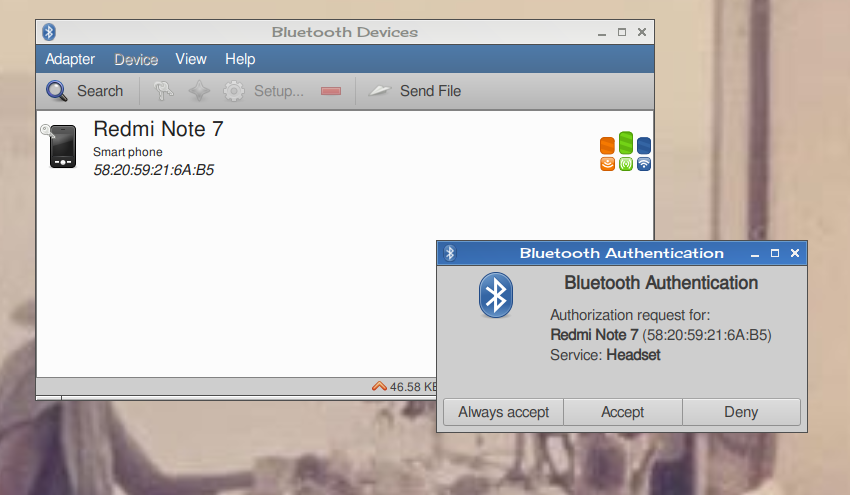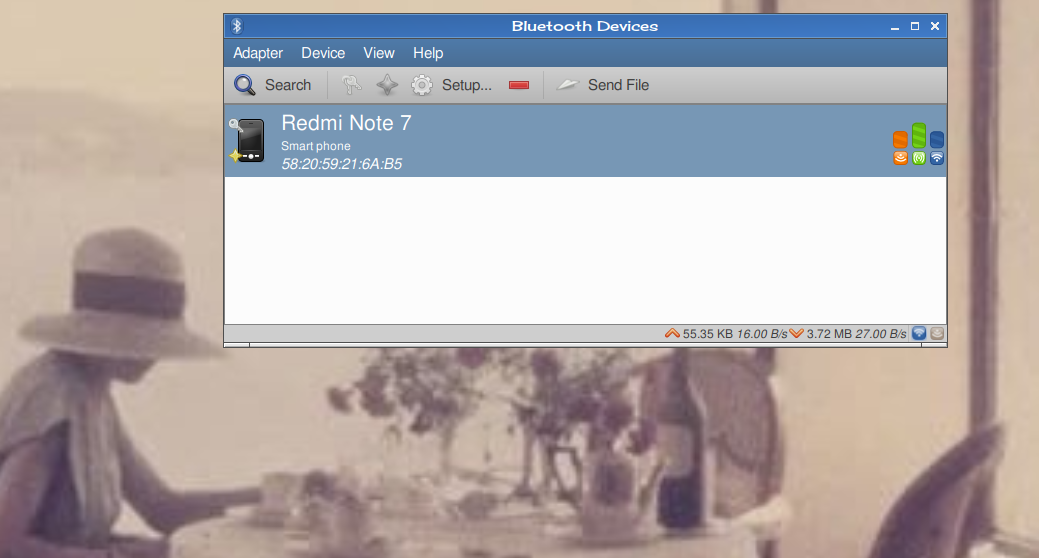hello everyone and happy 2022.
I wanted to inquire with all of you if you are able to work with BlueTooth?
I with FocalFossa 20.04 (live 5.4.0-47-generic # 51-Ubuntu SMP Fri Sep 4 19:50:52 UTC 2020 x86_64 x86_64 x86_64 GNU / Linux).
I can't get any connection. After the "pair" which happens regularly if I send a file from my mobile I get "not connection"; if I send from PC to cell phone, it doesn't communicate anything to me (but nothing reaches the cell phone).
I join a photo with everything that is used.
If anyone has any suggestions I will be grateful. Sonia

Bluetooth in FocalFossa 20.04 not connection
Moderator: fredx181
- soniabu
- Posts: 258
- Joined: Fri Jul 24, 2020 6:14 pm
- Location: Paris<-->Montreal
- Has thanked: 123 times
- Been thanked: 30 times
Bluetooth in FocalFossa 20.04 not connection
- stemsee
- Posts: 656
- Joined: Sun Jul 26, 2020 8:11 am
- Location: lattitude 0
- Has thanked: 160 times
- Been thanked: 104 times
- Contact:
Re: Bluetooth in FocalFossa 20.04 not connection
make sure obexd is running. in terminal type
Code: Select all
obexd &- soniabu
- Posts: 258
- Joined: Fri Jul 24, 2020 6:14 pm
- Location: Paris<-->Montreal
- Has thanked: 123 times
- Been thanked: 30 times
Re: Bluetooth in FocalFossa 20.04 not connection
thx stemsee,
I have verified that bluez-obexd is installed.
I tried to give that command you suggested in terminal : "obexd &" but it replies: 'command not found'; maybe something wrong I try to verify how that command is.
root@live:~# obexd &
[1] 20057
root@live:~# bash: obexd: command not found
[1]+ Exit 127 obexd
root@live:~#
I added this info - which for me is ancient Aramaic - if anyone can understand it, it would be nice if you would suggest a way forward.
![]()
root@live:~# lsusb
Bus 002 Device 002: ID 8087:0024 Intel Corp. Integrated Rate Matching Hub
Bus 002 Device 001: ID 1d6b:0002 Linux Foundation 2.0 root hub
Bus 001 Device 005: ID 1bcf:2883 Sunplus Innovation Technology Inc.
Bus 001 Device 006: ID 13d3:3362 IMC Networks Atheros AR3012 Bluetooth 4.0 Adapter
Bus 001 Device 002: ID 8087:0024 Intel Corp. Integrated Rate Matching Hub
Bus 001 Device 001: ID 1d6b:0002 Linux Foundation 2.0 root hub
Bus 004 Device 002: ID 0781:5591 SanDisk Corp. Ultra Flair
Bus 004 Device 001: ID 1d6b:0003 Linux Foundation 3.0 root hub
Bus 003 Device 001: ID 1d6b:0002 Linux Foundation 2.0 root hub
root@live:~# dmesg | grep Blue
[ 3.693163] usb 1-1.1: Product: Bluetooth USB Host Controller
[ 22.418868] Bluetooth: Core ver 2.22
[ 22.418884] Bluetooth: HCI device and connection manager initialized
[ 22.418887] Bluetooth: HCI socket layer initialized
[ 22.418889] Bluetooth: L2CAP socket layer initialized
[ 22.418892] Bluetooth: SCO socket layer initialized
[ 28.853394] usb 1-1.1: Product: Bluetooth USB Host Controller
[ 28.943724] Bluetooth: BNEP (Ethernet Emulation) ver 1.3
[ 28.943726] Bluetooth: BNEP filters: protocol multicast
[ 28.943729] Bluetooth: BNEP socket layer initialized
root@live:~# hciconfig -a
hci0: Type: Primary Bus: USB
BD Address: DC:85:DE:37:21:D9 ACL MTU: 1022:8 SCO MTU: 183:5
UP RUNNING PSCAN ISCAN
RX bytes:2309 acl:18 sco:0 events:153 errors:0
TX bytes:2893 acl:18 sco:0 commands:102 errors:0
Features: 0xff 0xfe 0x0d 0xfe 0xd8 0x7f 0x7b 0x87
Packet type: DM1 DM3 DM5 DH1 DH3 DH5 HV1 HV2 HV3
Link policy: RSWITCH HOLD SNIFF
Link mode: SLAVE ACCEPT
Name: 'live'
Class: 0x00010c
Service Classes: Unspecified
Device Class: Computer, Laptop
HCI Version: 4.0 (0x6) Revision: 0x102
LMP Version: 4.0 (0x6) Subversion: 0x1
Manufacturer: Atheros Communications, Inc. (69)
root@live:~# rfkill list
0: phy0: Wireless LAN
Soft blocked: no
Hard blocked: no
2: hci0: Bluetooth
Soft blocked: no
Hard blocked: no
root@live:~#
root@live:~# /etc/init.d/networking restart
Restarting networking (via systemctl): networking.service.
root@live:~# /etc/init.d/bluetooth restart
Restarting bluetooth (via systemctl): bluetooth.service.
root@live:~# service bluetooth status
● bluetooth.service - Bluetooth service
Loaded: loaded (/lib/systemd/system/bluetooth.service; enabled; vendor preset: >
Active: active (running) since Fri 2022-01-07 22:08:17 CET; 1min 8s ago
Docs: man:bluetoothd(8)
Main PID: 74491 (bluetoothd)
Status: "Running"
Tasks: 1 (limit: 4552)
Memory: 1.0M
CGroup: /system.slice/bluetooth.service
└─74491 /usr/lib/bluetooth/bluetoothd
Jan 07 22:08:17 live systemd[1]: Starting Bluetooth service...
Jan 07 22:08:17 live bluetoothd[74491]: Bluetooth daemon 5.53
Jan 07 22:08:17 live systemd[1]: Started Bluetooth service.
Jan 07 22:08:17 live bluetoothd[74491]: Starting SDP server
Jan 07 22:08:17 live bluetoothd[74491]: Bluetooth management interface 1.14 initiali>
Jan 07 22:08:35 live bluetoothd[74491]: a2dp-source profile connect failed for 58:20> <<<<<<<< does this indicate an error?
lines 1-17/17 (END)
Addendum
I installed pulse audio -module-bluetooth and it sees my phone as a 'headset'
- GMBudwrench
- Posts: 98
- Joined: Tue Feb 23, 2021 3:19 am
- Has thanked: 14 times
- Been thanked: 22 times
Re: Bluetooth in FocalFossa 20.04 not connection
Might not be the response you want; but I have a different email on my phone than I do for Puppy. So if I need to communicate text from one to the other, I use email. For large files I use google drive or if it’s a download I email the link to my desktop. My pc isn’t Bluetooth compatible so this is my process
HP G71 Wins10 64 bit, 2.2ghz 320gb hdd, Bionicpup64 on a WD 500gb portable HDD.
- soniabu
- Posts: 258
- Joined: Fri Jul 24, 2020 6:14 pm
- Location: Paris<-->Montreal
- Has thanked: 123 times
- Been thanked: 30 times
Re: Bluetooth in FocalFossa 20.04 not connection
Thx GMB,
t is always useful to know how others behave to speed up transfers.
It is that I wanted to evaluate the Bluetooth for
consider its functionality.
Thanks anyway for your information. ![]()
sonia
- stemsee
- Posts: 656
- Joined: Sun Jul 26, 2020 8:11 am
- Location: lattitude 0
- Has thanked: 160 times
- Been thanked: 104 times
- Contact:
Re: Bluetooth in FocalFossa 20.04 not connection
welll, obexd is a daemon, so if you have systemd (im sure you do as pulseudio depends on it), try
Code: Select all
systemctl restart bluetooth.service
systemctl start obex.serviceMaybe try updating to another version of bluez5.
- fredx181
- Posts: 2560
- Joined: Tue Dec 03, 2019 1:49 pm
- Location: holland
- Has thanked: 273 times
- Been thanked: 992 times
- Contact:
Re: Bluetooth in FocalFossa 20.04 not connection
Hi Sonia, I can't test bluetooth and not using pulseaudio, but just checking: Is pulseaudio installed and running ? (to run as root: pulseaudio --start, I think)
- soniabu
- Posts: 258
- Joined: Fri Jul 24, 2020 6:14 pm
- Location: Paris<-->Montreal
- Has thanked: 123 times
- Been thanked: 30 times
Re: Bluetooth in FocalFossa 20.04 not connection
thanks Fred but I abandoned the test because after installing pulse-audio-bluetooth - as you can see in the previous image - I also wanted to listen to some music with the continuation of the test and I am aware that firefox (spotify) was not transmitting plus audio. So I dedicated myself to solving the problem by following the instructions of FFx-support but there was nothing to do - given my little technical knowledge - to solve the problem and I had to restore the entire operating system with a copy of backup.