Page 1 of 1
QV user reports
Posted: Fri Apr 12, 2024 11:23 pm
by don570
I installed QV on HP elite desktop
There was a strange grep message while running qv installer
but qv installer did install the files
Code: Select all
(ex: sda1): sda1
grep: warning: stray \ before -
grep: warning: stray \ before -
Copying vmlinuz and initrd into: /mnt/sda1
copied into folder: qv240409
Populating: /mnt/sda5/qv240409/1/@qv/
this may take awhile...
Create subvolume '/mnt/sda5/qv240409/1/@qv'
I formatted btrfs partition with fatdog64, however I find that when I run
previous Easy OS versions that this partition won't show up on desktop.
However gparted will see it.
_____________________________
User report
Blender 4.1 and Krita 5 works.
Wacom tablet works. (see image)
Gwaveedit will record sound
pmtimer and pclock work
baconrecorder works.
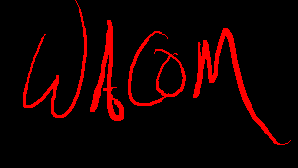
- screensho wacom.png (3.97 KiB) Viewed 1415 times
_________________________
Samba doesn't work. Error message
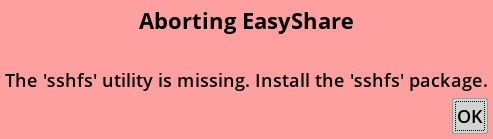
- Screenshot.png (10.92 KiB) Viewed 1415 times
QV user reports
Posted: Fri Apr 12, 2024 11:30 pm
by don570
continued...
Bluetooth wouldn't show my device, just my controller.
Pairing doesn't work
My device does work in fatdog64
I noticed several versions of bluetooth utiities installed (see image)
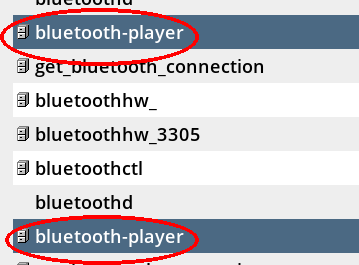
- Screenshot-bluetooth.png (19.15 KiB) Viewed 1411 times
_____________________________________
Also noticed several versions of mount-img installed
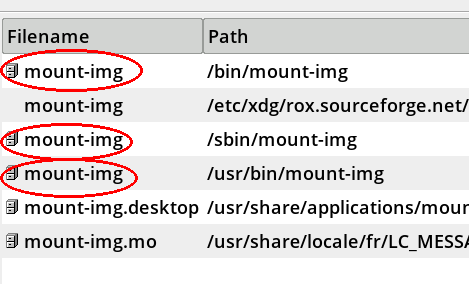
- Screenshot-mount.png (24.85 KiB) Viewed 1411 times
_________________________________________
Re: QV user reports
Posted: Sat Apr 13, 2024 2:03 am
by TerryH
don570 wrote: ↑Fri Apr 12, 2024 11:30 pm
Also noticed several versions of mount-img installed
Screenshot-mount.png
_________________________________________
/bin, /sbin, /usr/sbin are all symlinks to /usr/bin. You will see that lots of executables appear to be duplicates.
Re: QV user reports
Posted: Sat Apr 13, 2024 8:23 am
by Caramel
don570 wrote: ↑Fri Apr 12, 2024 11:23 pm
I formatted btrfs partition with fatdog64, however I find that when I run
previous Easy OS versions that this partition won't show up on desktop.
However gparted will see it.
For automatic display of btrfs partitions in Easy 5.7, one can replace the file /usr/local/pup_event/frontend_startup by the file frontend_startup installed in QV,
Or edit /usr/local/pup_event/frontnd_startup and change the line 98 to
Code: Select all
PROBEPART="`probepart -k | grep -E '\|btrfs\||\|exfat\||\|f2fs\||\|ext4\||\|ntfs\||\|msdos\||\|vfat\||\|ext2\||\|ext3\||\|iso9660\||\|udf\||\|audiocd\||\|xfs\||\|reiser'`"
(btrfs was added to the command)
Re: QV user reports
Posted: Sat Apr 13, 2024 10:37 pm
by don570
Thanks for advice
_____________________
Two more appimages successfully tested
Shotcut and Audacity
______________________
I used the limine boot installer
It doesn't have QV listed on config file
so I have to put it on the configuration list.
Fortunately I copied the instructions to make entries in config files
when using qv installer
_____________________
Re: QV user reports
Posted: Sun Apr 14, 2024 2:45 am
by BarryK
don570 wrote: ↑Fri Apr 12, 2024 11:23 pm
Samba doesn't work. Error message
Screenshot.png
Thanks for reporting sshfs utility missing.
sshfs-fuse is in the package-list, but got left out.
The reason is, using the kirkstone package, which is named 'sshfs-fuse', whereas the Void package is named 'fuse-sshfs'.
The code in support/sort-dep-order in woofQV got confused by this, though it was supposed to handle it.
Anyway, fixed:
https://github.com/bkauler/woof-quantum ... 0b872f496b
Bluetooth adaptor works
Posted: Sun Apr 14, 2024 9:41 pm
by don570
I was able to get my USB bluetooth adaptor to work the second time I tried.
It works fine now . I use it to play music over a Sony stereo.
_______________________________________
Touchpad click not working
Posted: Mon Apr 15, 2024 7:27 pm
by ankurjoshi_807
1.) Toggle Touchpad On or Off says "No touchpad detected" on Fujitsu Lifebook A555 i3 laptop 12gb ram.
I was able to toggle touchpad click manually with FLsynclient in easyos dunfell,kirkstone... and Touch Scroll is working upside down(reverse) since dunfell,kirkstone till QV.
Code: Select all
dmesg|grep Alps
[ 2.209177] input: AlpsPS/2 ALPS GlidePoint as /devices/platform/i8042/serio1/input/input2
2.) QV OS is slow even at after 2nd boot...specially Firefox browser.
Please help...
Re: Touchpad click not working
Posted: Mon Apr 15, 2024 8:09 pm
by ankurjoshi_807
ankurjoshi_807 wrote: ↑Mon Apr 15, 2024 7:27 pm
1.) Toggle Touchpad On or Off says "No touchpad detected" on Fujitsu Lifebook A555 i3 laptop 12gb ram.
I was able to toggle touchpad click manually with FLsynclient in easyos dunfell,kirkstone... and Touch Scroll is working upside down(reverse) since dunfell,kirkstone till QV.
Code: Select all
dmesg|grep Alps
[ 2.209177] input: AlpsPS/2 ALPS GlidePoint as /devices/platform/i8042/serio1/input/input2
2.) QV OS is slow even at after 2nd boot...specially Firefox browser.
Please help...
1.) This touchpad issue got solved from Setup=> Hardware=>Configure a Touchpad
2.) Is QV not running in RAM, is it so slow because its not running in RAM?
Re: QV user reports
Posted: Mon Apr 15, 2024 9:13 pm
by don570
Is QV not running in RAM, is it so slow because its not running in RAM?
I find the speed of the apps OK. Browser speed depends a lot on caches.
However Deadbeef takes several seconds before the GUI shows. The music plays instantly.
Strange I never saw that before.
_______________________________________________________
Re: QV user reports
Posted: Tue Apr 16, 2024 2:36 am
by Clarity
Hi @BarryK . Could something had gone wrong in the builder?
don570 wrote: ↑Fri Apr 12, 2024 11:23 pm
... Samba doesn't work. Error message
Screenshot.png
On another subject on Sessions Management
I an considering an effort of use of QV where the session(s) exist in a non-encrypted partition that has a folder dedicated to containing the sessions that QV produces. Is this reasonable?
Are ALL user changes to the system's folders by the user during a session, contained in each snapshot of the following?
If so, is there a boot parm we users can add at boot time which can be used to directs where these will be saved and/or found during a boot?
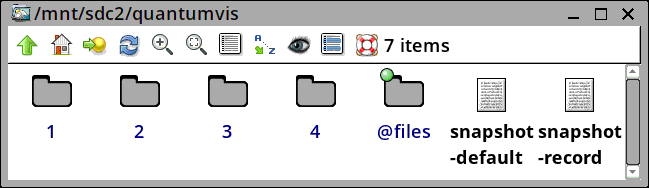
- snapdel-5.png (14.19 KiB) Viewed 937 times
Re: Touchpad click not working
Posted: Tue Apr 16, 2024 9:03 am
by BarryK
ankurjoshi_807 wrote: ↑Mon Apr 15, 2024 8:09 pm
2.) Is QV not running in RAM, is it so slow because its not running in RAM?
Yes.
Are you running from a usb flash drive?
The apps have to be read from the drive, and a cheap slow drive will cause very noticeable slow app startup.
For good performance from a usb stick, use one that is high quality, such as a SanDisk Extreme.
Or, install direct to internal drive -- there is a forum thread discussing using 'qv-installer'.
strange delays
Posted: Tue Apr 16, 2024 9:40 pm
by don570
I run from btrfs hard drive partition and I find strange delays of several seconds when double clicking on media files in rox filer.
It's like a search is needed by the operating system to find the default app
______________________________________
Re: strange delays
Posted: Wed Apr 17, 2024 2:01 am
by BarryK
don570 wrote: ↑Tue Apr 16, 2024 9:40 pm
I run from btrfs hard drive partition and I find strange delays of several seconds when double clicking on media files in rox filer.
It's like a search is needed by the operating system to find the default app
______________________________________
I have just now tested running on a usb3 flash drive, booted up my old Compaq Presario, drive plugged into a usb2 socket. Core2 cpu, 2gb ram.
Audio and video files on the flash drive, and on the internal hdd, first time mpv took about 3 seconds to start playing Big Buck Bunny.
Tested more videos and startup about 1 second or less.
Audio files start in blink of an eye.
Is your installation of QV on a hdd, not a ssd?
Maybe that's the problem. I haven't tested that. I wonder if there is any mounting option to optimise for running btrfs on a hdd?
Re: strange delays
Posted: Wed Apr 17, 2024 8:47 am
by BarryK
don570 wrote: ↑Tue Apr 16, 2024 9:40 pm
I run from btrfs hard drive partition and I find strange delays of several seconds when double clicking on media files in rox filer.
It's like a search is needed by the operating system to find the default app
______________________________________
I have tested again, QV frugal install in the internal hdd in my Compaq Presario.
I click on a video file, first time, just over 2 seconds. Subsequent times, under 1 second.
In rox-filer, only needs a single-click to start playing the video.
btrfs is known to become very slow if there is insufficient free space in the partition.
I think that I read it should be no more than 80% full.
On the Compaq, I created a 30GB btrfs partition, so plenty of space.
Re: QV user reports
Posted: Thu Apr 18, 2024 10:46 pm
by don570
I run from btrfs hard drive partition and I find strange delays of several seconds when double clicking on media files in rox filer.
It's like a search is needed by the operating system to find the default app
When I got up in morning I did some work on computer . I found no problem with delays. It had solved itself.
__________________________________________________________
I think the problem was that I was using my bluetooth adaptor (TP link brand)
to play music and it requires the selecting of an audio source.
After playing bluetooth music on my SONY stereo I switch audio card to intel,
but maybe I didn't do it correctly??
That may explain why media apps delayed in launching . They were searching for the audio source and found none set up
so they ended up selecting the default ---> internal intel chip.
Just a guess.
_____________________________________________