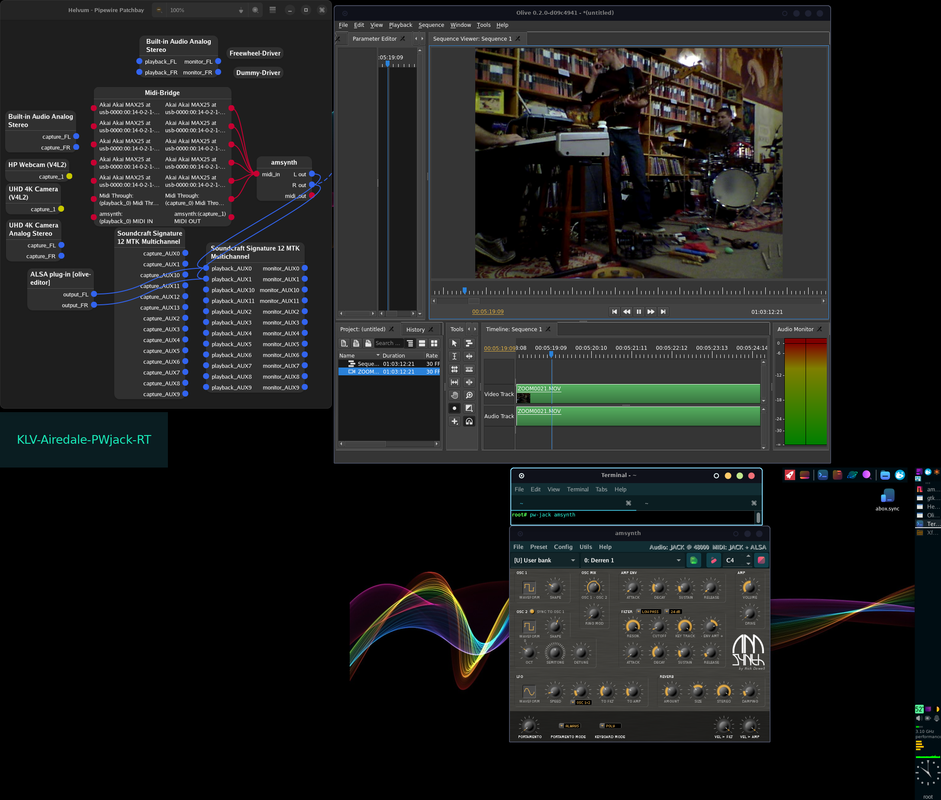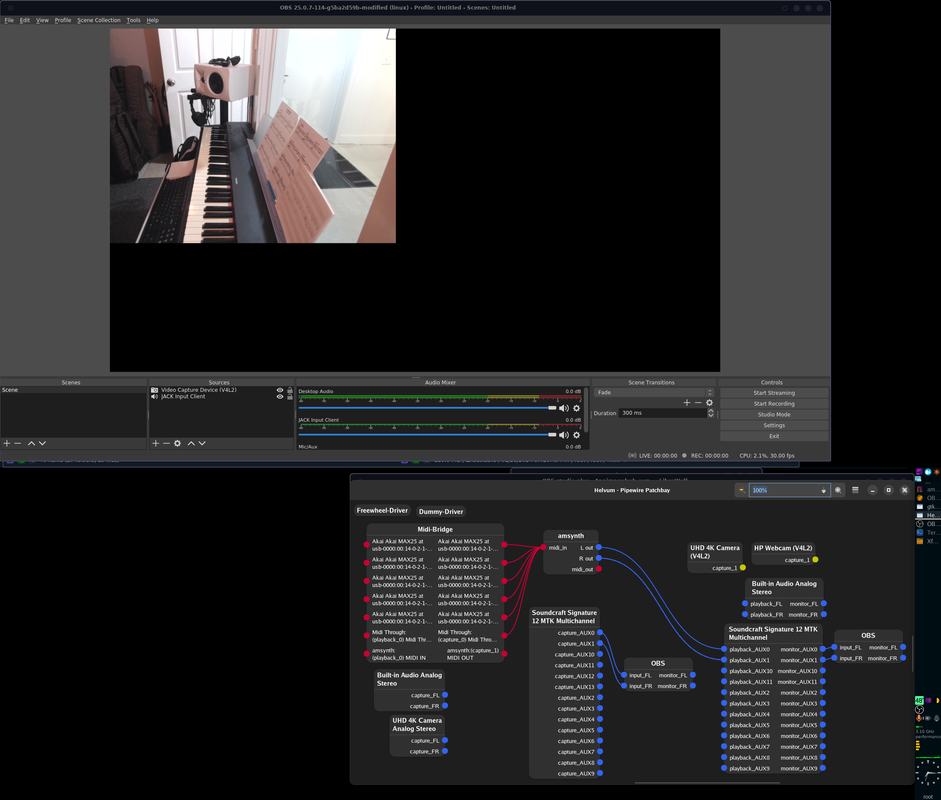@rockedge
After loading up my JackPipe install, which has both jack native, and pipewire-jack fully functioning, I went back and did another PFI and loaded up RT15 with jack apps and ONLY pipewire-jack, no jack native.
Basically, building off the KLV-airedale-RT15 rootfs, you just need to install these packages to have a powerhouse audio setup:
xbps-install helvum qpwgraph mediainfo drumstick hydrogen jack_mixer muse lsp-plugins yoshimi amsynth padthv1 samplv1 synthv1 drumkv1 guitarix2 helm swh-lv2 libjack-pipewire alsa-plugins alsa-plugins-ffmpeg gstreamer1-pipewire Carla calf ardour
although I make it more of a powerhouse with a larger library of lv2 plugins and soundfonts, along with timidity and few extras like that.
and of course add a script to start alsa-seq
All of the jack apps need to be started in a terminal with pw-jack [application_name] for now. But I will be working on having a set of desktop files to start them from the xfce menu. Also I'll try and organize the menu in a logical way. In Xfce the easiest is probably to just create a launcher with multi applicatons, which I have done before, so a jack app sub menu.
Once I fine tune it, I'll boot fresh and add a clean 08KLV-airdale-PWjack.sfs on top of 07. Though I could also do a PFI and make one big 07rootfs. Or you could add these applications into the plug. I haven't figured out how to migrate Xfce menu configs, but if you know how to do it, that could be included in the plug.
This setup is literally the most luxurious Audio setup I've worked with at this point. It's highly responsive with complete capabilities in audio/plugins/instruments
If we were to add some video capability to it, it would be a fantastic turnkey multi-media distro. And I intend to do the same thing with KLV-spectr-RT and eventually Hyprland once I figure out how to operate it adequately.