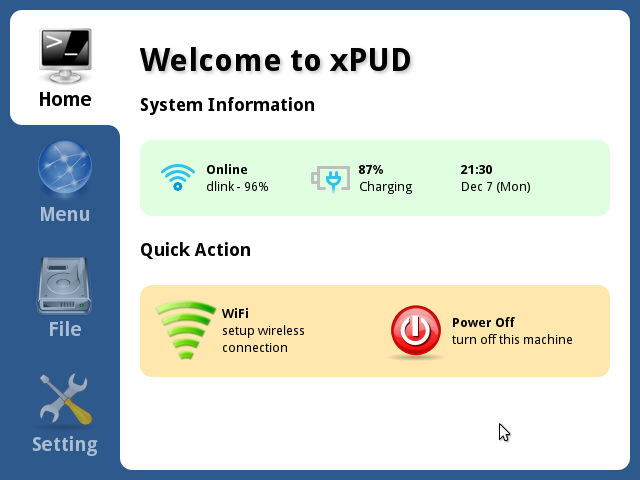mikewalsh wrote: ↑Fri Jun 02, 2023 3:59 pm@amethyst :-
Um.....correct me if I'm wrong, here, but I thought that this was exactly what csipesz has been doing for years with his "super-fat" Puppies? It's hardly a new idea, surely?
Do I detect a wee bit of sarcasm here, Nick?

(No offence intended, mate, but I know you like keepin' ya Pups on the small side, don'tcha?
)
Mike.
Well, not really. Maybe the time has come to cater for those with old machines (like me who generally just runs the basics) AND those who want the spanking new stuff for their ultra hot new machines. I mean, let's be honest, if you have the most powerful machine since the big bang, wouldn't you want to make use of it to the fullest? I understand that and appreciate it. I think both paths can be catered for with Puppy. Now, it's easy to say "but just use the standard addition and add to" but the fact of the matter is that new users will probably want the lock, stock and barrel with all the nice things already included (4D graphics goodies and all those stuff and don't forget FUSILLI and all kinds of merry things bouncing and moving around on the desktop). ![]() Especially those with their new gear looking for something special or alternative to what is already in the market. Food for thought...
Especially those with their new gear looking for something special or alternative to what is already in the market. Food for thought...