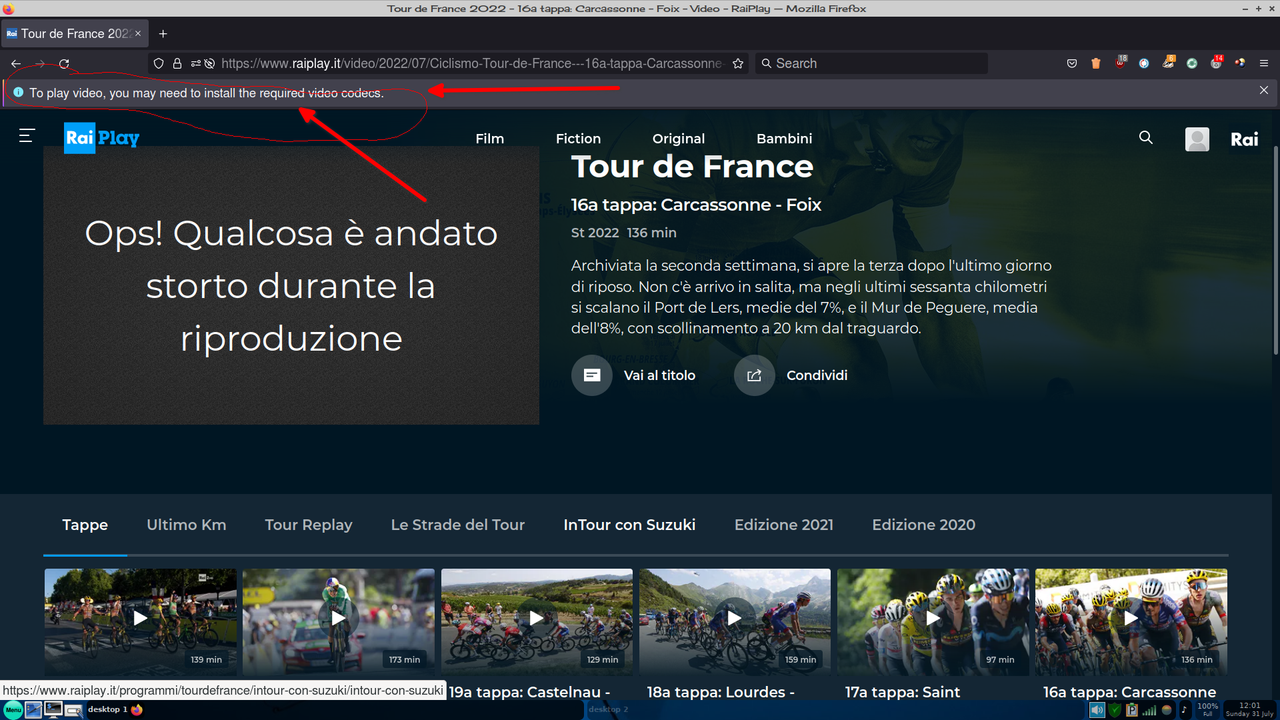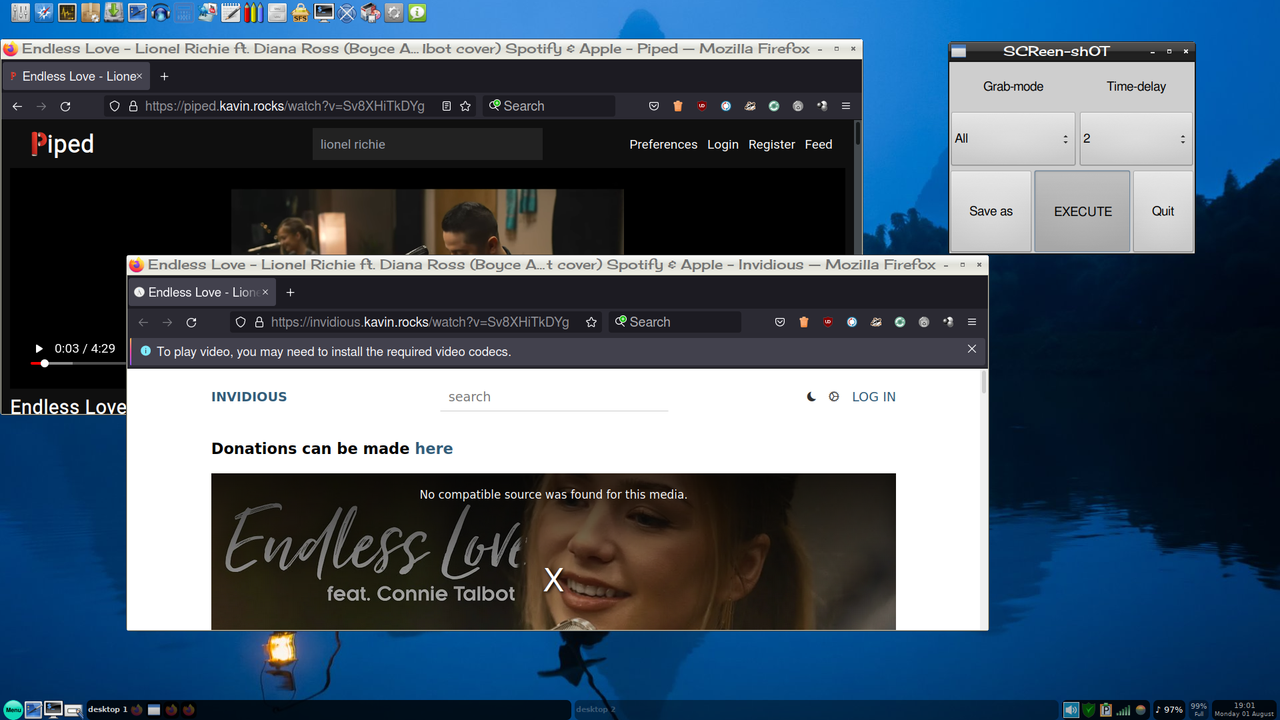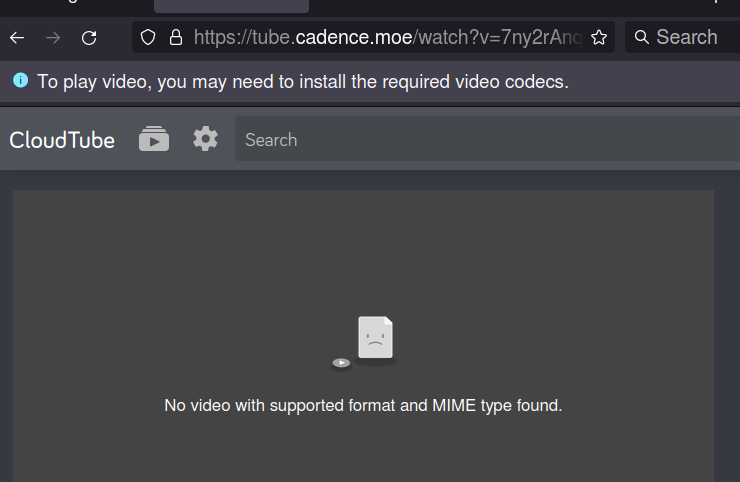Page 2 of 2
Re: Recognition problem - FocalFossa 20.04 from USB pen on Lenovo Ryzen 5.
Posted: Sun Jul 31, 2022 12:31 pm
by fredx181
Hello Sonia, you'll get there !
Well some things with Debiandog are a little inconvenient (needs some manual things to do).
The reason I did advice Bookworm was because it's nearly the newest you could get (new kernel, new firmware, etc...), I'll try to help but if all becomes too frustrating you may be better of with one of the "big boy" linuxes.
Anyway:
I) I don't understand how to modify the grub;
It should be rather easy, edit the file grub.cfg (probably on the top of your USB partition.
The first entry is probably the "Always Fresh" which you are booting with now:
Code: Select all
menuentry "DebianDog Always Fresh" {
linux /live/vmlinuz1 noauto from=/ nomagic base_only norootcopy
initrd /live/initrd1.xz
}
Now, change that into (changes in sda1):
Code: Select all
menuentry "DebianDog save in /mnt/sda1/live/changes.dat" {
linux /live/vmlinuz1 noauto from=/ changes=/mnt/sda1/live/changes.dat
initrd /live/initrd1.xz
}
EDIT: or if you want to have option to save (or not) the session only at shutdown make it changes=EXIT:/mnt/sda1/live/changes.dat
Run Menu > System > Soundcard Selector
Apparently it is set to HDMI as default for you, you may have other choices, look for "Analog" (hopefully you have that option) (works for me, below animated .gif how I select it, things will be different for you):
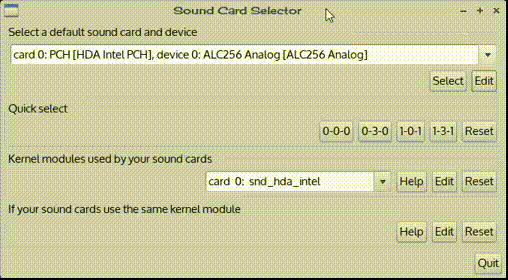
- 2022-07-31_14-08-42.gif (336.14 KiB) Viewed 1631 times
Why you can't play video's from Invidious, I don't understand, is this the built-in Firefox you use ?
Re: Recognition problem - FocalFossa 20.04 from USB pen on Lenovo Ryzen 5.
Posted: Sun Jul 31, 2022 8:28 pm
by soniabu
fredx181 wrote: ↑Sun Jul 31, 2022 12:31 pm
Hello Sonia, you'll get there !
Well some things with Debiandog are a little inconvenient (needs some manual things to do).
The reason I did advice Bookworm was because it's nearly the newest you could get (new kernel, new firmware, etc...), I'll try to help but if all becomes too frustrating you may be better of with one of the "big boy" linuxes.
Anyway:
I) I don't understand how to modify the grub;
It should be rather easy, edit the file grub.cfg (probably on the top of your USB partition.
The first entry is probably the "Always Fresh" which you are booting with now:
Code: Select all
menuentry "DebianDog Always Fresh" {
linux /live/vmlinuz1 noauto from=/ nomagic base_only norootcopy
initrd /live/initrd1.xz
}
Now, change that into (changes in sda1):
Code: Select all
menuentry "DebianDog save in /mnt/sda1/live/changes.dat" {
linux /live/vmlinuz1 noauto from=/ changes=/mnt/sda1/live/changes.dat
initrd /live/initrd1.xz
}
EDIT: or if you want to have option to save (or not) the session only at shutdown make it changes=EXIT:/mnt/sda1/live/changes.dat
Run Menu > System > Soundcard Selector
Apparently it is set to HDMI as default for you, you may have other choices, look for "Analog" (hopefully you have that option) (works for me, below animated .gif how I select it, things will be different for you):
2022-07-31_14-08-42.gif
Why you can't play video's from Invidious, I don't understand, is this the built-in Firefox you use ?
Hi Fred, with your instructions I have fixed the audio.
A big hug. You deserve it as I always abuse your competence and also your patience.
As far as grub is concerned, now I'm a little tired and confused and I'm off to bed.
I will face it all tomorrow.
Strong hugs again, sonia.
Re: Recognition problem - FocalFossa 20.04 from USB pen on Lenovo Ryzen 5.
Posted: Sun Jul 31, 2022 8:59 pm
by fredx181
@soniabu Got a problem with invidious too, but getting another message than you (But "Piped" works OK https://piped.kavin.rocks/):
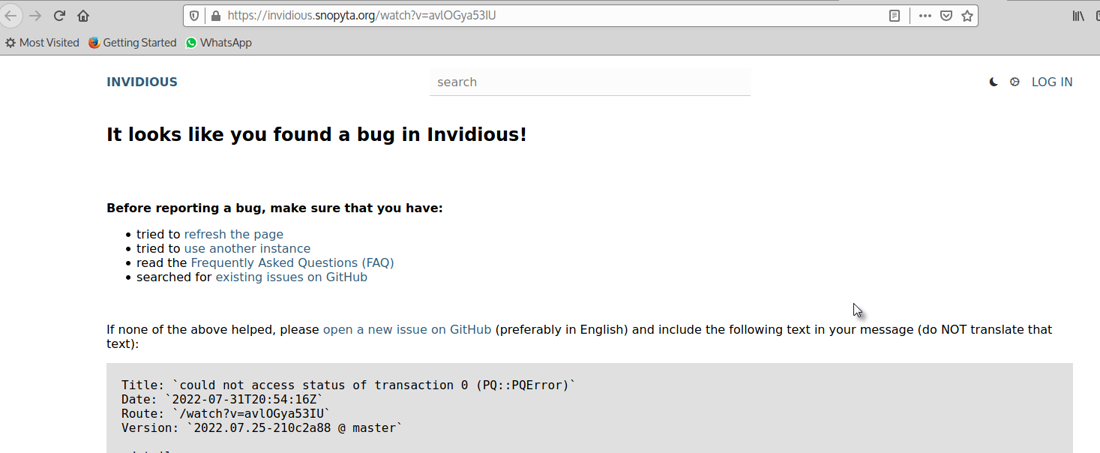
- 2022-07-31_22-55-21.png (116.24 KiB) Viewed 1595 times
Re: Recognition problem - FocalFossa 20.04 from USB pen on Lenovo Ryzen 5.
Posted: Sun Jul 31, 2022 10:23 pm
by rcrsn51
That message from Firefox about required video codecs usually means that the package libavcodec59 is needed.
Re: Recognition problem - FocalFossa 20.04 from USB pen on Lenovo Ryzen 5.
Posted: Mon Aug 01, 2022 9:49 am
by fredx181
rcrsn51 wrote: ↑Sun Jul 31, 2022 10:23 pm
That message from Firefox about required video codecs usually means that the package libavcodec59 is needed.
libavcodec59 should be already installed on Bookworm (test ISO), but there's also package libavcodec-extra59 , perhaps that's the one required.
Re: Recognition problem - FocalFossa 20.04 from USB pen on Lenovo Ryzen 5.
Posted: Mon Aug 01, 2022 10:19 am
by ljlj
regards
https://piped.kavin.rocks/
video and audio work only on
abrowser_100.0.2+build1-0ubuntu0.18.04.1+9.0trisquel87_i386.deb
please do use latest firefox
Re: Recognition problem - FocalFossa 20.04 from USB pen on Lenovo Ryzen 5.
Posted: Mon Aug 01, 2022 11:13 am
by fredx181
ljlj wrote:abrowser_100.0.2+build1-0ubuntu0.18.04.1+9.0trisquel87_i386.deb
That's a package for 32-bit OS, besides that, better do not install Ubuntu packages on Debian.
Btw, video and audio works fine for me with firefox ESR v91.11 (debian build from repo, note that it does work with just alsa, no pulseaudio needed (with the official firefox, sound doesn't work without pulseaudio or apulse) )
Re: Recognition problem - FocalFossa 20.04 from USB pen on Lenovo Ryzen 5.
Posted: Mon Aug 01, 2022 1:57 pm
by soniabu
fredx181 wrote: ↑Mon Aug 01, 2022 9:49 am
rcrsn51 wrote: ↑Sun Jul 31, 2022 10:23 pm
That message from Firefox about required video codecs usually means that the package libavcodec59 is needed.
libavcodec59 should be already installed on Bookworm (test ISO), but there's also package libavcodec-extra59 , perhaps that's the one required.
Thx Fred and rcrsn51.
livacodec59 is already in the system; I tried to install livacodec59-extra too but
it doesn't accept both so I uninstalled 59 leaving only extra59 but the result is the same as from img unit.
P.S. Fred:
the site (Piped) you pointed out to me Fred works, so it will depend on invidious. thx
grub.cfg now it's ok! thx again.
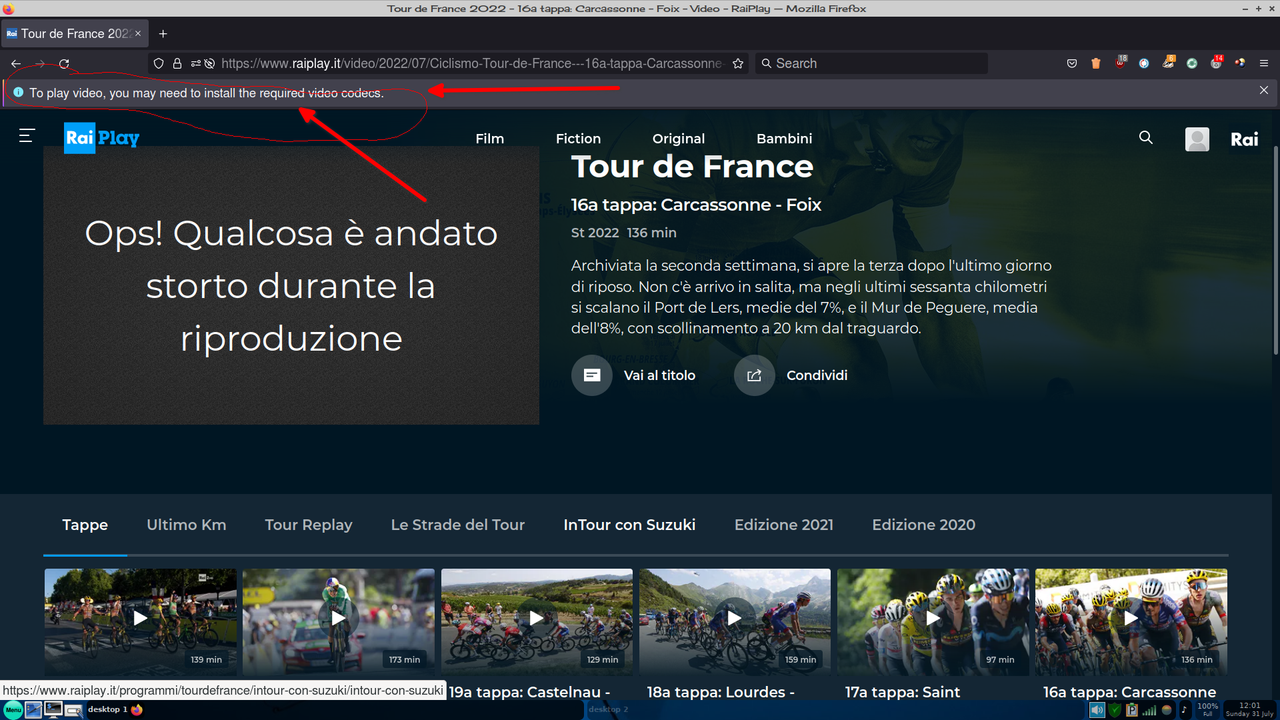
Re: Recognition problem - FocalFossa 20.04 from USB pen on Lenovo Ryzen 5.
Posted: Mon Aug 01, 2022 5:03 pm
by rcrsn51
@sonia: Do those sites work with Firefox in some other Linux?
Have you tried a Chrome-based browser?
Re: Recognition problem - FocalFossa 20.04 from USB pen on Lenovo Ryzen 5.
Posted: Mon Aug 01, 2022 5:21 pm
by soniabu
hi rsncs51, hope you are well. I'm fine.
they work in bionicpup32 firefox in Chiara's toshiba - my sister - and they also worked on my Asus FocalFossa64. They also work in WS with Ff and Google. Now I made a test with Ff in the two sites choosing the same address and in the site Piped.kavin.rocks etc it works ; in the site invidious.kevin.rocks etc No.
Please note that in both url the contents are identical except the servers ( Pipet / invidious).
The same error message on invidious - of the lack of video codec - also presents it from on some sites where I watch movies or athletics competitions: sites that work great with bionicpup32 as well as worked well with my Asus and also in WS.
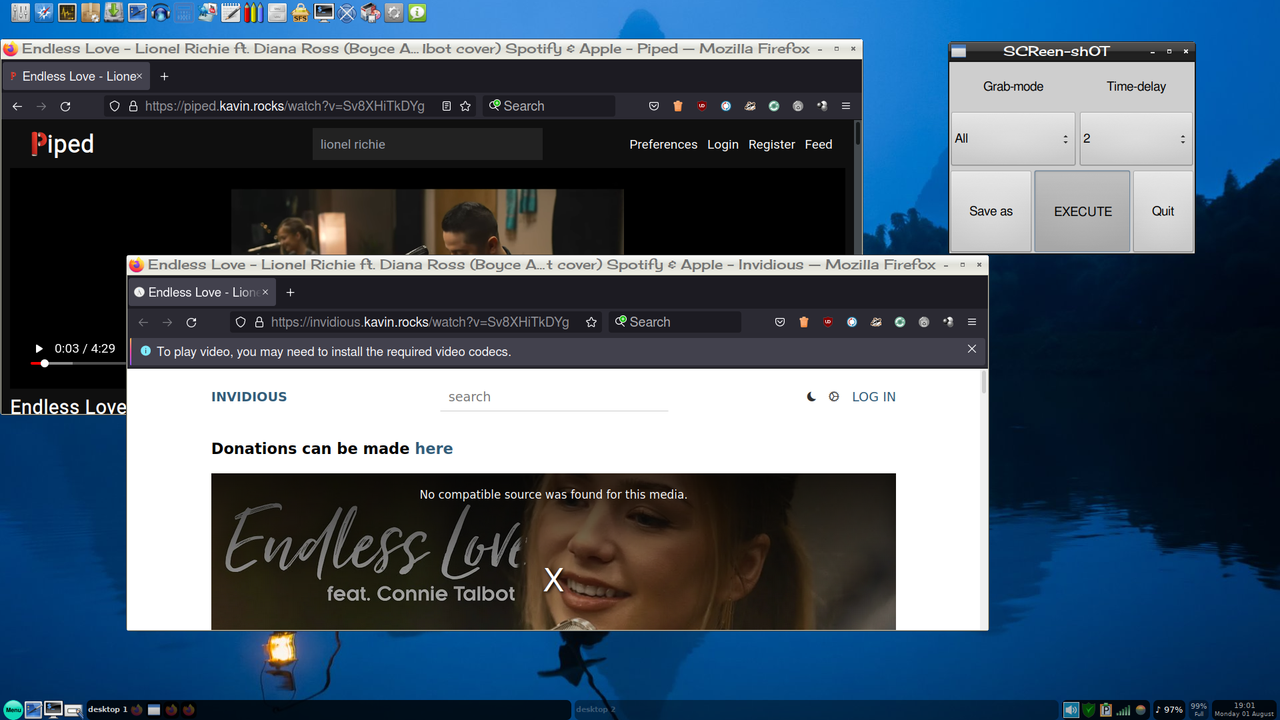
Re: Recognition problem - FocalFossa 20.04 from USB pen on Lenovo Ryzen 5.
Posted: Mon Aug 01, 2022 6:13 pm
by fredx181
soniabu wrote:The same error message on invidious - of the lack of video codec - also presents it from on some sites where I watch movies or athletics competitions
Can you give some example url's so I can try to reproduce the problem (the lack of video codec) (I tried raiplay.it but it needs to be logged in to play videos , I don' have account) .
The firefox you use is the one included in Bookworm, or did you install another ?
Invidious has a problem nowadays which is out of our control, I guess.
Re: Recognition problem - FocalFossa 20.04 from USB pen on Lenovo Ryzen 5.
Posted: Mon Aug 01, 2022 6:28 pm
by rockedge
@fredx181 maybe re-install ffmpeg and identify an error message that lists the missing format. Easier to solve if we knew the missing codec type of the video format being streamed.
Re: Recognition problem - FocalFossa 20.04 from USB pen on Lenovo Ryzen 5.
Posted: Mon Aug 01, 2022 7:31 pm
by soniabu
Re: Recognition problem - FocalFossa 20.04 from USB pen on Lenovo Ryzen 5.
Posted: Mon Aug 01, 2022 7:47 pm
by soniabu
rockedge wrote: ↑Mon Aug 01, 2022 6:28 pm
@fredx181 maybe re-install ffmpeg and identify an error message that lists the missing format. Easier to solve if we knew the missing codec type of the video format being streamed.
perhaps this indication can be useful? whatch pic.
Meanwhile, I try to re-install ffmpeg.
P.S. ffmpeg was not installed, I installed it now and re-booted, but I still get the same errors in the previously mentioned sites.
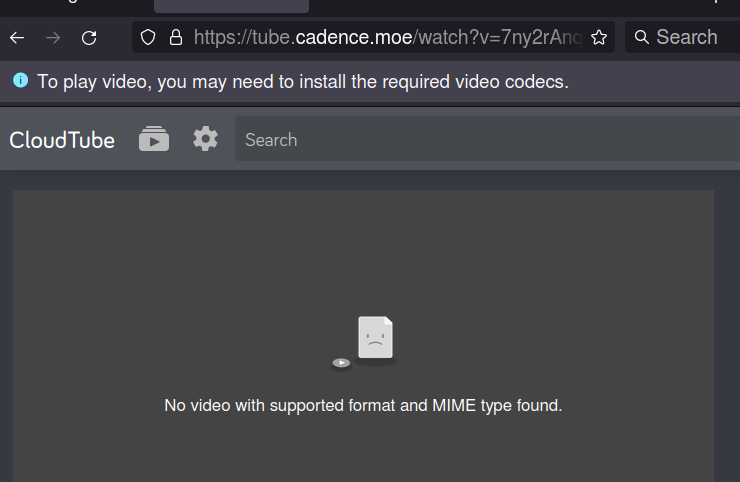
Re: Recognition problem - FocalFossa 20.04 from USB pen on Lenovo Ryzen 5.
Posted: Mon Aug 01, 2022 8:06 pm
by rcrsn51
I have a Bookworm Starter Kit with Firefox and libavcodec59 installed separately (Firefox from the latest download and libavcodec59 via apt).
It can play videos from tube.cadence.moe, but libavcodec59 is required. Otherwise I get the same error as Sonia.
My Bullseye Starter Kit with the latest Firefox and libavcodec58 also works.
Re: Recognition problem - FocalFossa 20.04 from USB pen on Lenovo Ryzen 5.
Posted: Mon Aug 01, 2022 8:14 pm
by fredx181
Hi @soniabu I could reproduce now, thanks for the links, found the problem, I think.
Try installing libavcodec58 (fixed it for me on Bookworm). EDIT and re-start firefox.
Also, you may want to enable (always activate) the openh264 plugin (addons > plugins), but must admit that I don't know what it's for exactly.
Btw, on the Test Bookworm ISO (which I think you use, right ?) ffmpeg is installed by default so I don't understand that you said it is not.
EDIT:
rcrsn51 wrote:I have a Bookworm Starter Kit with Firefox and libavcodec59 installed separately (Firefox from the latest download and libavcodec59 via apt).
It can play videos from tube.cadence.moe, but libavcodec59 is required. Otherwise I get the same error as Sonia.
My Bullseye Starter Kit with the latest Firefox and libavcodec58 also works
Apparently the Debian firefox ESR (from apt in Bookworm) needs libavcodec58
Re: Recognition problem - FocalFossa 20.04 from USB pen on Lenovo Ryzen 5.
Posted: Mon Aug 01, 2022 8:24 pm
by soniabu
rcrsn51 wrote: ↑Mon Aug 01, 2022 8:06 pm
I have a Bookworm Starter Kit with Firefox and libavcodec59 installed separately (Firefox from the latest download and libavcodec59 via apt).
It can play videos from tube.cadence.moe, but libavcodec59 is required. Otherwise I get the same error as Sonia.
My Bullseye Starter Kit with the latest Firefox and libavcodec58 also works.
here now! I also try to install libavcodec59 via apt.
thx rcrsn51
Re: Recognition problem - FocalFossa 20.04 from USB pen on Lenovo Ryzen 5.
Posted: Mon Aug 01, 2022 8:30 pm
by soniabu
soniabu wrote: ↑Mon Aug 01, 2022 8:24 pm
rcrsn51 wrote: ↑Mon Aug 01, 2022 8:06 pm
I have a Bookworm Starter Kit with Firefox and libavcodec59 installed separately (Firefox from the latest download and libavcodec59 via apt).
It can play videos from tube.cadence.moe, but libavcodec59 is required. Otherwise I get the same error as Sonia.
My Bullseye Starter Kit with the latest Firefox and libavcodec58 also works.
here now! I also try to install libavcodec59 via apt.
thx rcrsn51
nothing to do to me from getting the same mistake.
Re: Recognition problem - FocalFossa 20.04 from USB pen on Lenovo Ryzen 5.
Posted: Mon Aug 01, 2022 8:51 pm
by soniabu
Another trouble happened to me.
While reloading Synaptic Packet Manager this error came out that I don't understand if it's serious or just a warning.
click on the image to enlarge

Re: Recognition problem - FocalFossa 20.04 from USB pen on Lenovo Ryzen 5.
Posted: Mon Aug 01, 2022 9:13 pm
by fredx181
soniabu wrote:While reloading Synaptic Packet Manager this error came out that I don't understand if it's serious or just a warning.
It's just a warning. (but should be fixed later, don't know how yet).
In case you missed my post about libavcodec58 (not 59), try to install it , to fix the firefox video problem.
Re: Recognition problem - FocalFossa 20.04 from USB pen on Lenovo Ryzen 5.
Posted: Tue Aug 02, 2022 12:56 pm
by soniabu
fredx181 wrote: ↑Mon Aug 01, 2022 9:13 pm
soniabu wrote:While reloading Synaptic Packet Manager this error came out that I don't understand if it's serious or just a warning.
It's just a warning. (but should be fixed later, don't know how yet).
In case you missed my post about libavcodec58 (not 59), try to install it , to fix the firefox video problem.
with libavcodec58 complete success.
cheers!

Re: Recognition problem - FocalFossa 20.04 from USB pen on Lenovo Ryzen 5.
Posted: Tue Aug 02, 2022 2:19 pm
by fredx181
soniabu wrote: ↑Tue Aug 02, 2022 12:56 pm
fredx181 wrote: ↑Mon Aug 01, 2022 9:13 pm
soniabu wrote:While reloading Synaptic Packet Manager this error came out that I don't understand if it's serious or just a warning.
It's just a warning. (but should be fixed later, don't know how yet).
In case you missed my post about libavcodec58 (not 59), try to install it , to fix the firefox video problem.
with libavcodec58 complete success.
cheers!

Great! Note that we are not only helping you, but you are helping too by testing and reporting, so Thanks!
Found out now how to fix the warning you got from Synaptic about google-chrome i.e. trusted key etc.., run from terminal:
wget -O- https://dl.google.com/linux/linux_signing_key.pub |gpg --dearmor > /etc/apt/trusted.gpg.d/google.gpg
And the warning should be gone next time.
EDIT: Posted here (Bookworm thread): https://forum.puppylinux.com/viewtopic. ... 445#p63445 info and links to the progression of fixes discussed in this thread.
EDIT2: @soniabu If there are other issues / questions you have about Bookworm please continue posting there.
Re: Recognition problem - FocalFossa 20.04 from USB pen on Lenovo Ryzen 5.
Posted: Tue Aug 02, 2022 10:48 pm
by dancytron
fredx181 wrote: ↑Tue Aug 02, 2022 2:19 pm
soniabu wrote: ↑Tue Aug 02, 2022 12:56 pm
fredx181 wrote: ↑Mon Aug 01, 2022 9:13 pm
It's just a warning. (but should be fixed later, don't know how yet).
In case you missed my post about libavcodec58 (not 59), try to install it , to fix the firefox video problem.
with libavcodec58 complete success.
cheers!

Great! Note that we are not only helping you, but you are helping too by testing and reporting, so Thanks!
Found out now how to fix the warning you got from Synaptic about google-chrome i.e. trusted key etc.., run from terminal:
wget -O- https://dl.google.com/linux/linux_signing_key.pub |gpg --dearmor > /etc/apt/trusted.gpg.d/google.gpg
And the warning should be gone next time.
EDIT: Posted here (Bookworm thread): https://forum.puppylinux.com/viewtopic. ... 445#p63445 info and links to the progression of fixes discussed in this thread.
EDIT2: @soniabu If there are other issues / questions you have about Bookworm please continue posting there.
If you are talking about the synaptic/apt error for Chrome, you can also accomplish the same thing by downloading the uptodate .deb file from google and installing it over the old installation with a right click-->install .deb.