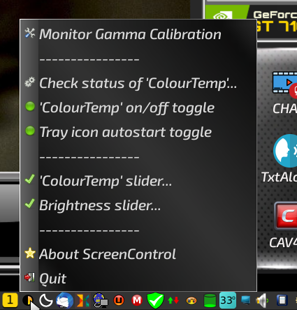Afternoon, gang.
Following vtpup's observations of ScreenControl's functionality:-
.....and how it can 'interfere' with the built-in Monitor Gamma Calibration utility - I've done some 're-jigging' of ScreenControl.
----------------------------------------
There's still a Menu entry under Menu->Desktop. This just switches the tray icon back on, should you accidentally switch it off. Functionality, however, was always intended to be all from the tray icon.
Left-clicking the tray icon brings up the brightness slider, then the 'ColourTemp' slider, as normal. Right-clicking the tray-icon brings up a context Menu, now with several choices...
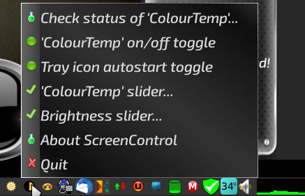
I've done this in such a way that you can enable/disable 'sct's executable bit. "'ColourTemp' on/off toggle" lets you flip the executable bit on or off; when 'off', 'sct' is disabled, and won't interfere with any other calibration utilities. When disabled, however, a restart of 'X' WILL be immediately implemented to 're-set' everything back to base settings (there IS a warning about this in the appropriate place, which will let you close and save anything you have open first). This lets things like the Monitor Gamma Calibration utility start working as they should, straight away.
'Check status' lets you check the executable status of 'sct', at any given time.
You can also toggle the executable bit for the tray icon auto-start script, so as to 'disable' it, if you wish.
---------------------------------------
The rest are self-explanatory. You can now bring up the individual sliders independently of each other; there's the credits 'splash-screen', and the 'Quit' button.
Even with all the new stuff, the brightness slider will still work quite happily on its own, regardless of what else you may be using......because the two scripts are completely independent, and neither relies on the other.
-------------------------------------
I've attached the updated builds to this post. Help yourselves to the one you want - these ARE arch-specific, only because of the 'sct' binary. Everything else is mostly a bunch of scripts.
Hope it's useful for some of you!
Mike. ![]()