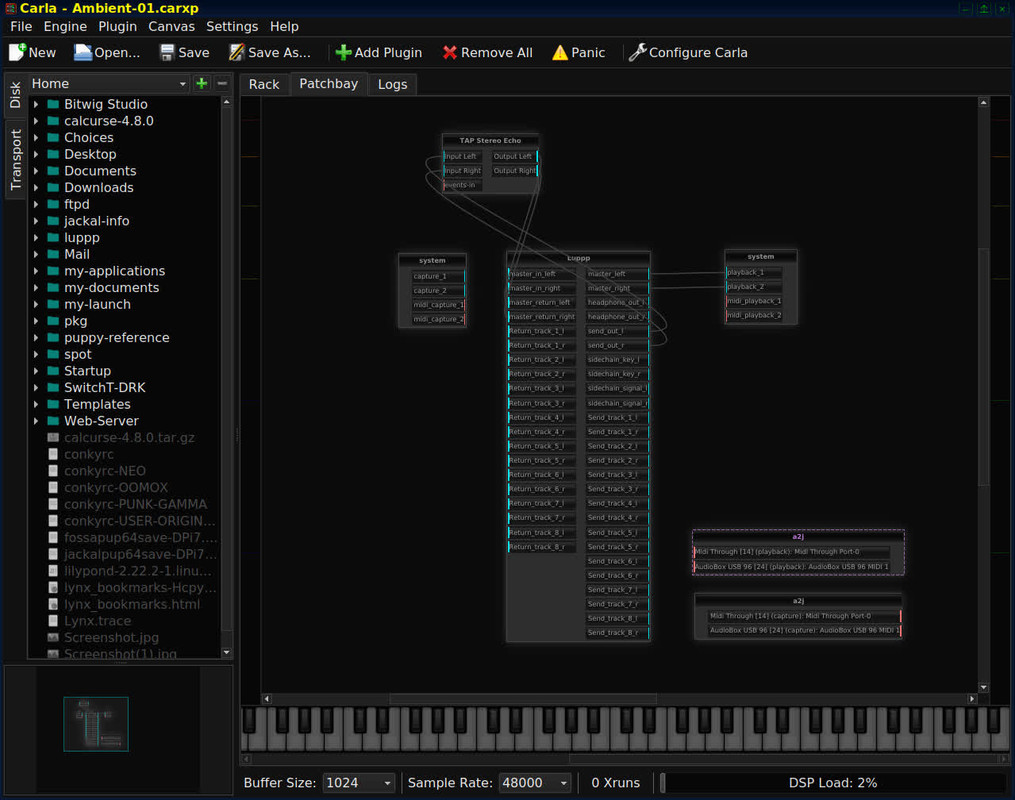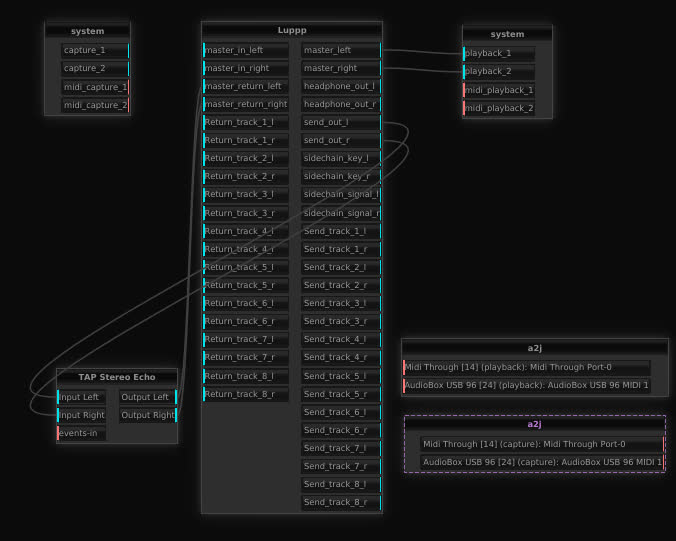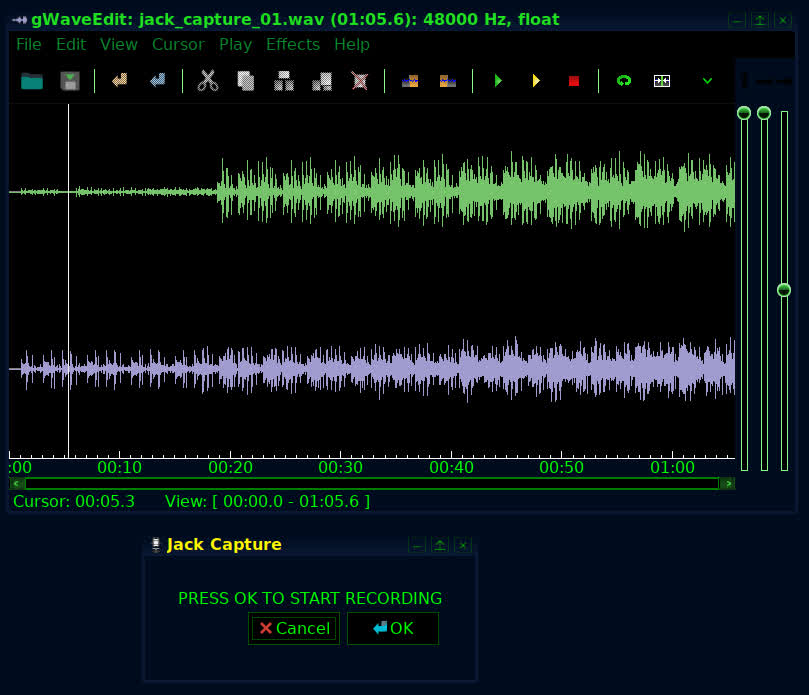puddlemoon wrote: ↑Thu Jan 20, 2022 7:01 pm@Shortstop
Glad there is some progress. Again, this is ultimately a puppy/ventoy question not specific to jackalpup so probably better to make a thread with a relevant title to get more minds involved. Sorry I've not been able to chip in.@Clarity
Thanks for helping
I have been pretty far from the puppy world of late. Point me to the discussion of saved sessions and I'd gladly take a peek.I will be uploading an incremental update soon. Ardour 6.9 and a few other things.
Thanks. I've been using a dedicated USB drive for Jackalpup and its been a blast learning Ardour, and how to use it.
I have zero clue on how to actually use QJackctl, but I know it will be awesome somehow if I can learn how to use it to control drum machine type plugins with sequencer type synths (think the huge Moog type synths with plugs everywhere).
Will do more research, but for now, have been at least successful in figuring out how to create MIDI tracks for my Arturia KeyLabs 61 essential midi keyboard, as well as the separate audio input for my Novation Ultranova synth too ![]() .
.
Just wanted to say thanks, and if you ever could link up to where you actually host Jackalpup in terms of GitHub or where you created assets for the distro, let me know since I like the vibes and would love to either help with programming or artwork.
Tag me if you're interested in that respect since I check out tagged posts on this forum ![]()