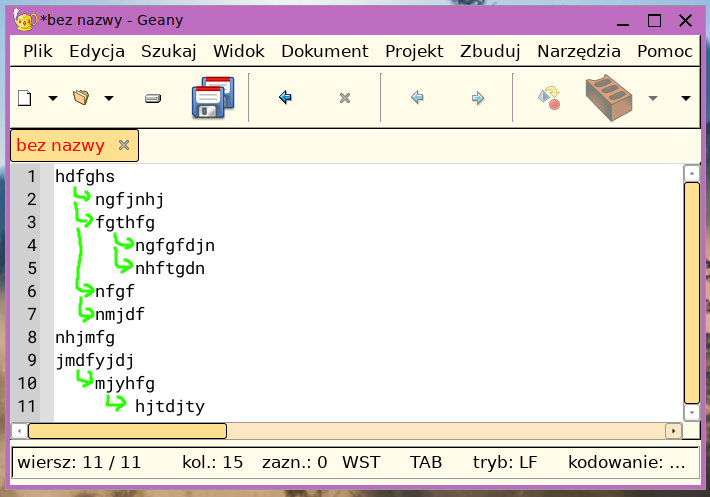From time to time I have an irresistible desire to learn coding. On Windows I tried C++ in CodeBlocks. Now I wanted to try some Python. Is there an IDE in EasyOS? If not - what would you recommend to use? If 0 is someone who has never heard about programming (doesn't even know what C++ or Python is) and 100 in Neo, then I'm probably 1,5.
Thanks in advance
P.S.
When I type *python in pRun I get 3 items, but clicking of any of them does nothing - not sure what does it mean, but in my understanding, they don't work.