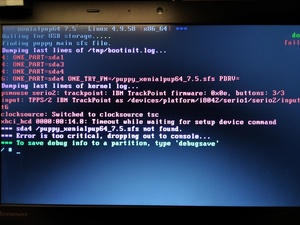I got this strange warning yesterday. What the hell is this? My puppy stuff is on flash usb drive sdb1
Strange error at boot
Moderator: Forum moderators
- rockedge
- Site Admin
- Posts: 5898
- Joined: Mon Dec 02, 2019 1:38 am
- Location: Connecticut,U.S.A.
- Has thanked: 2125 times
- Been thanked: 2230 times
- Contact:
Re: Strange error at boot
@Dingo looks suspiciously like the beginning of drive failure. Have you changed anything on this machine to alter the boot stanza's in the menu.lst or grub.cfg?
Re: Strange error at boot
No. I have modified nothing nor touched anything. On this usb flash drive I have my frugal installation of puppy. The strange is that after I got this message, I used power off button of my Lenovo L440 and booted again. This Time, everything was fine and puppy started regularly, but, just to be safe, even I made a backup some weeks ago, I'll copy newly added stuff on usb backup drive
-
ozsouth
- Posts: 1412
- Joined: Sun Jul 12, 2020 2:38 am
- Location: S.E. Australia
- Has thanked: 216 times
- Been thanked: 623 times
Re: Strange error at boot
@Dingo - the message suggests specifying pdrv=
If you edit your grub/syslinux .cfg & in the kernel/linux or append line add pdrv=sdb1 , it should work, unless, as rockedge suggested, the usb drv is failing. (I assumed you have no other usb sticks plugged in on boot).
- bigpup
- Moderator
- Posts: 6468
- Joined: Tue Jul 14, 2020 11:19 pm
- Location: Earth, South Eastern U.S.
- Has thanked: 778 times
- Been thanked: 1337 times
Re: Strange error at boot
I used power off button of my Lenovo L440 and booted again. This Time, everything was fine and puppy started regularly,
Computers sometimes just do not boot correctly.
You did exactly the first thing you should do to possibly fix it.
If you have this issue again or at random times.
Post again about it.
A lot of things can cause this.
Forum Global Moderator
The things you do not tell us, are usually the clue to fixing the problem.
When I was a kid, I wanted to be older.
This is not what I expected ![]()
- mikewalsh
- Moderator
- Posts: 5700
- Joined: Tue Dec 03, 2019 1:40 pm
- Location: King's Lynn, UK
- Has thanked: 616 times
- Been thanked: 1759 times
Re: Strange error at boot
bigpup wrote: ↑Mon Oct 23, 2023 8:55 amI used power off button of my Lenovo L440 and booted again. This Time, everything was fine and puppy started regularly,
Computers sometimes just do not boot correctly.
You did exactly the first thing you should do to possibly fix it.
If you have this issue again or at random times.
Post again about it.
A lot of things can cause this.
Absolutely. I concur. There can't be a one of us who, at some point, hasn't had "odd" stuff happening. If it's only very occasional, I would 'chalk it up' to experience, power-cycle/re-boot as necessary and move on. It's all part of the modern computing landscape, I'm afraid. Nobody's immune.
If this starts to happen frequently & regularly, then it's often a good indicator of impending hardware failure. The real miracle, with modern hardware, is that it repeatedly boots/runs/works as it's supposed to do, over and over again, given how complex it all is.... ![]()
(*shrug...*)
Mike. ![]()
Puppy "stuff" ~ MORE Puppy "stuff" ~ ....and MORE! ![]()
_______________________________________________________

Re: Strange error at boot
ozsouth wrote: ↑Mon Oct 23, 2023 4:43 am@Dingo - the message suggests specifying pdrv=
If you edit your grub/syslinux .cfg & in the kernel/linux or append line add pdrv=sdb1 , it should work, unless, as rockedge suggested, the usb drv is failing. (I assumed you have no other usb sticks plugged in on boot).
No other usb stick plugged. I have only a USB hub in other usb port, but without no other usb devices plugged in.
update: today I booted three times the laptop and everything was fine. I'll try to replace the cmos battery next days, anyway. even I don't know it can be a issue related
-
Clarity
- Posts: 3395
- Joined: Fri Jul 24, 2020 10:59 pm
- Has thanked: 1394 times
- Been thanked: 449 times
Re: Strange error at boot
@Dingo I am suspecting your 10 yo laptop is a hand-me-down same as the several PCs I have.
AND, I also suspect you have not ever updated the laptop's bios-uefi. As a result, cmos battery or no cmos battery, this behavior will probably be consistently inconsistent. I have several old PCs in the same boat where an unchanged running distro, upon reboot, exhibits unsuspecting behavior.
Here's some ideas
See if you can find an update to the UEFI-BIOS from Lenovo and update it.
AND/OR, next time it occurred, you will note that the PC offers you to capture the problem for further evaluation to a mis-boot. Run the debugsave feature it offers to you. Then repost on this thread presenting the debugsave you captured.
Questions
Did this occur on a PC power-up?
Did this occur on a PC reboot?
Re: Strange error at boot
Clarity wrote: ↑Mon Oct 23, 2023 6:25 pmAND, I also suspect you have not ever updated the laptop's bios-uefi. As a result, cmos battery or no cmos battery, this behavior will probably be consistently inconsistent. I have several old PCs in the same boat where an unchanged running distro, upon reboot, exhibits unsuspecting behavior.
I need to check, since it seems to me to remember that seller from I bought this refurbished laptop, maybe updated the bios. Not updater bios can be an issue even if I disabled UEFI boot? I selected legacy mode in order to boot from USB on this laptop
Yes, it happened on power-up. Only one time, some days ago, it happened again after rebooting the laptop
damn... It happened again today. Here the debugsave logs in attachment
regarding BIOS version, this is the output of
Code: Select all
dmidecode s bios-versionCode: Select all
# dmidecode 3.0
Getting SMBIOS data from sysfs.
SMBIOS 2.7 present.
57 structures occupying 2398 bytes.
Table at 0xDCE21000.
Handle 0x0000, DMI type 4, 42 bytes
Processor Information
Socket Designation: CPU Socket - U3E1
Type: Central Processor
Family: Core i5
Manufacturer: Intel(R) Corporation
ID: C3 06 03 00 FF FB EB BF
Signature: Type 0, Family 6, Model 60, Stepping 3
Flags:
FPU (Floating-point unit on-chip)
VME (Virtual mode extension)
DE (Debugging extension)
PSE (Page size extension)
TSC (Time stamp counter)
MSR (Model specific registers)
PAE (Physical address extension)
MCE (Machine check exception)
CX8 (CMPXCHG8 instruction supported)
APIC (On-chip APIC hardware supported)
SEP (Fast system call)
MTRR (Memory type range registers)
PGE (Page global enable)
MCA (Machine check architecture)
CMOV (Conditional move instruction supported)
PAT (Page attribute table)
PSE-36 (36-bit page size extension)
CLFSH (CLFLUSH instruction supported)
DS (Debug store)
ACPI (ACPI supported)
MMX (MMX technology supported)
FXSR (FXSAVE and FXSTOR instructions supported)
SSE (Streaming SIMD extensions)
SSE2 (Streaming SIMD extensions 2)
SS (Self-snoop)
HTT (Multi-threading)
TM (Thermal monitor supported)
PBE (Pending break enabled)
Version: Intel(R) Core(TM) i5-4200M CPU @ 2.50GHz
Voltage: 0.8 V
External Clock: 100 MHz
Max Speed: 2500 MHz
Current Speed: 2500 MHz
Status: Populated, Enabled
Upgrade: Socket rPGA988B
L1 Cache Handle: 0x0002
L2 Cache Handle: 0x0003
L3 Cache Handle: 0x0004
Serial Number: To Be Filled By O.E.M.
Asset Tag: To Be Filled By O.E.M.
Part Number: To Be Filled By O.E.M.
Core Count: 2
Core Enabled: 2
Thread Count: 4
Characteristics:
64-bit capable
Handle 0x0001, DMI type 7, 19 bytes
Cache Information
Socket Designation: L1-Cache
Configuration: Enabled, Not Socketed, Level 1
Operational Mode: Write Back
Location: Internal
Installed Size: 32 kB
Maximum Size: 32 kB
Supported SRAM Types:
Asynchronous
Installed SRAM Type: Asynchronous
Speed: Unknown
Error Correction Type: Single-bit ECC
System Type: Data
Associativity: 8-way Set-associative
Handle 0x0002, DMI type 7, 19 bytes
Cache Information
Socket Designation: L1-Cache
Configuration: Enabled, Not Socketed, Level 1
Operational Mode: Write Back
Location: Internal
Installed Size: 32 kB
Maximum Size: 32 kB
Supported SRAM Types:
Asynchronous
Installed SRAM Type: Asynchronous
Speed: Unknown
Error Correction Type: Single-bit ECC
System Type: Instruction
Associativity: 8-way Set-associative
Handle 0x0003, DMI type 7, 19 bytes
Cache Information
Socket Designation: L2-Cache
Configuration: Enabled, Not Socketed, Level 2
Operational Mode: Write Back
Location: Internal
Installed Size: 256 kB
Maximum Size: 256 kB
Supported SRAM Types:
Asynchronous
Installed SRAM Type: Asynchronous
Speed: Unknown
Error Correction Type: Single-bit ECC
System Type: Unified
Associativity: 8-way Set-associative
Handle 0x0004, DMI type 7, 19 bytes
Cache Information
Socket Designation: L3-Cache
Configuration: Enabled, Not Socketed, Level 3
Operational Mode: Write Back
Location: Internal
Installed Size: 3072 kB
Maximum Size: 3072 kB
Supported SRAM Types:
Asynchronous
Installed SRAM Type: Asynchronous
Speed: Unknown
Error Correction Type: Single-bit ECC
System Type: Unified
Associativity: 12-way Set-associative
Handle 0x0005, DMI type 16, 23 bytes
Physical Memory Array
Location: System Board Or Motherboard
Use: System Memory
Error Correction Type: None
Maximum Capacity: 16 GB
Error Information Handle: Not Provided
Number Of Devices: 2
Handle 0x0006, DMI type 17, 34 bytes
Memory Device
Array Handle: 0x0005
Error Information Handle: Not Provided
Total Width: 64 bits
Data Width: 64 bits
Size: 4096 MB
Form Factor: SODIMM
Set: None
Locator: ChannelA-DIMM0
Bank Locator: BANK 0
Type: DDR3
Type Detail: Synchronous
Speed: 1600 MHz
Manufacturer: Samsung
Serial Number: 93579ECB
Asset Tag: 9876543210
Part Number: M471B5173QH0-YK0
Rank: Unknown
Configured Clock Speed: 1600 MHz
Handle 0x0007, DMI type 17, 34 bytes
Memory Device
Array Handle: 0x0005
Error Information Handle: Not Provided
Total Width: 64 bits
Data Width: 64 bits
Size: 4096 MB
Form Factor: SODIMM
Set: None
Locator: ChannelB-DIMM0
Bank Locator: BANK 2
Type: DDR3
Type Detail: Synchronous
Speed: 1600 MHz
Manufacturer: Samsung
Serial Number: 92B44911
Asset Tag: 9876543210
Part Number: M471B5173BH0-CK0
Rank: Unknown
Configured Clock Speed: 1600 MHz
Handle 0x0008, DMI type 19, 31 bytes
Memory Array Mapped Address
Starting Address: 0x00000000000
Ending Address: 0x001FFFFFFFF
Range Size: 8 GB
Physical Array Handle: 0x0005
Partition Width: 2
Handle 0x0009, DMI type 129, 8 bytes
OEM-specific Type
Header and Data:
81 08 09 00 01 01 02 01
Strings:
Intel_ASF
Intel_ASF_001
Handle 0x000A, DMI type 131, 64 bytes
OEM-specific Type
Header and Data:
83 40 0A 00 10 00 00 00 00 00 00 00 00 00 00 00
F8 00 49 8C 00 00 00 00 01 20 00 00 00 00 09 00
A7 05 14 00 00 00 00 00 C8 00 3B 15 00 00 00 00
00 00 00 00 64 00 00 00 76 50 72 6F 00 00 00 00
Handle 0x000B, DMI type 134, 13 bytes
OEM-specific Type
Header and Data:
86 0D 0B 00 23 02 15 20 00 00 00 00 00
Handle 0x000D, DMI type 1, 27 bytes
System Information
Manufacturer: LENOVO
Product Name: 20ASS1X900
Version: ThinkPad L440
Serial Number: R90F8G07
UUID: 8A507481-544B-11CB-8544-AB503E1B4FB4
Wake-up Type: Power Switch
SKU Number: LENOVO_MT_20AS_BU_Think_FM_ThinkPad L440
Family: ThinkPad L440
Handle 0x000E, DMI type 2, 15 bytes
Base Board Information
Manufacturer: LENOVO
Product Name: 20ASS1X900
Version: 0B98401 WIN
Serial Number: VQ2MK5255L4
Asset Tag: Not Available
Features:
Board is a hosting board
Board is replaceable
Location In Chassis: Not Available
Chassis Handle: 0x0000
Type: Motherboard
Contained Object Handles: 0
Handle 0x000F, DMI type 3, 22 bytes
Chassis Information
Manufacturer: LENOVO
Type: Notebook
Lock: Not Present
Version: Not Available
Serial Number: R90F8G07
Asset Tag: No Asset Information
Boot-up State: Unknown
Power Supply State: Unknown
Thermal State: Unknown
Security Status: Unknown
OEM Information: 0x00000000
Height: Unspecified
Number Of Power Cords: Unspecified
Contained Elements: 0
SKU Number: Not Specified
Handle 0x0010, DMI type 8, 9 bytes
Port Connector Information
Internal Reference Designator: Not Available
Internal Connector Type: None
External Reference Designator: External Monitor
External Connector Type: DB-15 female
Port Type: Video Port
Handle 0x0011, DMI type 8, 9 bytes
Port Connector Information
Internal Reference Designator: Not Available
Internal Connector Type: None
External Reference Designator: Mini DisplayPort
External Connector Type: Other
Port Type: Video Port
Handle 0x0012, DMI type 126, 9 bytes
Inactive
Handle 0x0013, DMI type 126, 9 bytes
Inactive
Handle 0x0014, DMI type 8, 9 bytes
Port Connector Information
Internal Reference Designator: Not Available
Internal Connector Type: None
External Reference Designator: Headphone Jack
External Connector Type: Mini Jack (headphones)
Port Type: Audio Port
Handle 0x0015, DMI type 126, 9 bytes
Inactive
Handle 0x0016, DMI type 126, 9 bytes
Inactive
Handle 0x0017, DMI type 8, 9 bytes
Port Connector Information
Internal Reference Designator: Not Available
Internal Connector Type: None
External Reference Designator: Ethernet
External Connector Type: RJ-45
Port Type: Network Port
Handle 0x0018, DMI type 126, 9 bytes
Inactive
Handle 0x0019, DMI type 8, 9 bytes
Port Connector Information
Internal Reference Designator: Not Available
Internal Connector Type: None
External Reference Designator: USB 1
External Connector Type: Access Bus (USB)
Port Type: USB
Handle 0x001A, DMI type 8, 9 bytes
Port Connector Information
Internal Reference Designator: Not Available
Internal Connector Type: None
External Reference Designator: USB 2
External Connector Type: Access Bus (USB)
Port Type: USB
Handle 0x001B, DMI type 8, 9 bytes
Port Connector Information
Internal Reference Designator: Not Available
Internal Connector Type: None
External Reference Designator: USB 3
External Connector Type: Access Bus (USB)
Port Type: USB
Handle 0x001C, DMI type 8, 9 bytes
Port Connector Information
Internal Reference Designator: Not Available
Internal Connector Type: None
External Reference Designator: USB 4
External Connector Type: Access Bus (USB)
Port Type: USB
Handle 0x001D, DMI type 126, 9 bytes
Inactive
Handle 0x001E, DMI type 126, 9 bytes
Inactive
Handle 0x001F, DMI type 126, 9 bytes
Inactive
Handle 0x0020, DMI type 126, 9 bytes
Inactive
Handle 0x0021, DMI type 126, 9 bytes
Inactive
Handle 0x0022, DMI type 126, 9 bytes
Inactive
Handle 0x0023, DMI type 126, 9 bytes
Inactive
Handle 0x0024, DMI type 126, 9 bytes
Inactive
Handle 0x0025, DMI type 126, 9 bytes
Inactive
Handle 0x0026, DMI type 9, 17 bytes
System Slot Information
Designation: ExpressCard Slot
Type: x1 PCI Express
Current Usage: Available
Length: Other
ID: 1
Characteristics:
Hot-plug devices are supported
Bus Address: 0000:00:00.0
Handle 0x0027, DMI type 9, 17 bytes
System Slot Information
Designation: Media Card Slot
Type: Other
Current Usage: Available
Length: Other
Characteristics:
Hot-plug devices are supported
Bus Address: 0000:00:00.0
Handle 0x0028, DMI type 126, 17 bytes
Inactive
Handle 0x0029, DMI type 10, 6 bytes
On Board Device Information
Type: Other
Status: Enabled
Description: IBM Embedded Security hardware
Handle 0x002A, DMI type 12, 5 bytes
System Configuration Options
Handle 0x002B, DMI type 13, 22 bytes
BIOS Language Information
Language Description Format: Abbreviated
Installable Languages: 7
en-US
fr-FR
ja-JP
ko-KR
zh-CHT
zh-CHS
ru-RU
Currently Installed Language: en-US
Handle 0x002C, DMI type 126, 26 bytes
Inactive
Handle 0x002D, DMI type 18, 23 bytes
32-bit Memory Error Information
Type: OK
Granularity: Unknown
Operation: Unknown
Vendor Syndrome: Unknown
Memory Array Address: Unknown
Device Address: Unknown
Resolution: Unknown
Handle 0x002E, DMI type 131, 22 bytes
OEM-specific Type
Header and Data:
83 16 2E 00 01 08 00 00 00 00 00 00 00 00 00 00
00 00 00 00 00 01
Strings:
TVT-Enablement
Handle 0x002F, DMI type 136, 6 bytes
OEM-specific Type
Header and Data:
88 06 2F 00 5A 5A
Handle 0x0030, DMI type 134, 16 bytes
OEM-specific Type
Header and Data:
86 10 30 00 00 53 54 4D 20 01 01 00 00 03 01 02
Strings:
TPM INFO
System Reserved
Handle 0x0031, DMI type 133, 5 bytes
OEM-specific Type
Header and Data:
85 05 31 00 01
Strings:
KHOIHGIUCCHHII
Handle 0x0032, DMI type 135, 83 bytes
OEM-specific Type
Header and Data:
87 53 32 00 54 50 07 02 42 41 59 20 49 2F 4F 20
04 00 01 01 40 00 1F 02 06 00 00 00 00 01 00 00
00 00 00 00 00 00 01 01 04 00 00 00 00 00 00 01
02 04 00 00 00 00 00 00 01 03 FF 00 00 00 00 00
00 01 04 FF 00 00 00 00 00 00 01 05 FF 00 00 00
00 00 00
Handle 0x0033, DMI type 15, 31 bytes
System Event Log
Area Length: 162 bytes
Header Start Offset: 0x0000
Header Length: 16 bytes
Data Start Offset: 0x0010
Access Method: General-purpose non-volatile data functions
Access Address: 0x00F0
Status: Valid, Not Full
Change Token: 0x00000009
Header Format: Type 1
Supported Log Type Descriptors: 4
Descriptor 1: POST error
Data Format 1: POST results bitmap
Descriptor 2: PCI system error
Data Format 2: None
Descriptor 3: System reconfigured
Data Format 3: None
Descriptor 4: Log area reset/cleared
Data Format 4: None
Handle 0x0034, DMI type 24, 5 bytes
Hardware Security
Power-On Password Status: Disabled
Keyboard Password Status: Not Implemented
Administrator Password Status: Disabled
Front Panel Reset Status: Not Implemented
Handle 0x0035, DMI type 132, 7 bytes
OEM-specific Type
Header and Data:
84 07 35 00 01 D8 36
Handle 0x0036, DMI type 135, 18 bytes
OEM-specific Type
Header and Data:
87 12 36 00 54 50 07 01 01 FF 3C 00 00 00 3C 00
00 00
Handle 0x0037, DMI type 0, 24 bytes
BIOS Information
Vendor: LENOVO
Version: J4ET89WW(1.89)
Release Date: 09/18/2017
Address: 0xE0000
Runtime Size: 128 kB
ROM Size: 8192 kB
Characteristics:
PCI is supported
PNP is supported
BIOS is upgradeable
BIOS shadowing is allowed
Boot from CD is supported
Selectable boot is supported
ACPI is supported
USB legacy is supported
BIOS boot specification is supported
Targeted content distribution is supported
UEFI is supported
BIOS Revision: 1.89
Handle 0x0038, DMI type 140, 43 bytes
OEM-specific Type
Header and Data:
8C 2B 38 00 4C 45 4E 4F 56 4F 0B 08 01 FF FF FF
FF FF FF FF FF FF FF FF FF FF FF FF FF FF FF FF
FF FF FF FF FF FF FF FF FF FF FF
Handle 0xFEFF, DMI type 127, 4 bytes
End Of Table
it is a 2017 bios version (Version: J4ET89WW(1.89)
Release Date: 09/18/2017) so, not too old
-
Clarity
- Posts: 3395
- Joined: Fri Jul 24, 2020 10:59 pm
- Has thanked: 1394 times
- Been thanked: 449 times
Re: Strange error at boot
With your reports, @mistfire and @dimkr are the few on this forum, IMHO, who can point the finger at "why". There may be other members who can review, as well.
-
mistfire
- Posts: 663
- Joined: Thu Jul 16, 2020 2:16 am
- Location: CALABARZON, PH
- Has thanked: 3 times
- Been thanked: 143 times
Re: Strange error at boot
Where did you install puppy linux on your usb? On a folder? If yes, then you need to specify the folder name on your bootloader settings using psubdir=<folder name> boot parameter
Re: Strange error at boot
My frugal Install is in a savefile, not a folder.
-
mistfire
- Posts: 663
- Joined: Thu Jul 16, 2020 2:16 am
- Location: CALABARZON, PH
- Has thanked: 3 times
- Been thanked: 143 times
Re: Strange error at boot
@Dingo
What I mean is where did you put your puppy files. Did you put at the root of the usb thumbdrive? If yes then try to remove the "pmedia" boot parameter in your bootloader config
Re: Strange error at boot
after some attempts, I think I have managed to understand why this issue happened. In fact, after unplug, at boot time, my USB 3 Hub
Code: Select all
Bus 003 Device 007: ID 05e3:0610 Genesys Logic, Inc. 4-port hubI no more experienced that issue. I don't know if it is a issue related to this usb hub or if it depends by my Lenovo L440 hardware
Re: Strange error at boot
We have to re-iterate this from time to time, so here we go.
BIOS/Init processes automatically generate SD? assignments. There is absolutely NO guarantee that the disk that was '/dev/sda' this time will be 'sda1' next time.
So how to solve? Use the UUID's people. That is their sole reason to exist.
An example:
Code: Select all
kernel /BionicPup64/vmlinuz psubdir=BionicPup64 psave=dce23d67-58a8-4291-b0da-f6d77947d4dc:BionicPup64/bionicpup64save.4fs pmedia=usbflash pfix=fsck
UUID's are independent of the BIOS/bootloader/OS
Re: Strange error at boot
Jafadmin wrote: ↑Sat Dec 30, 2023 4:41 pmWe have to re-iterate this from time to time, so here we go.
BIOS/Init processes automatically generate SD? assignments. There is absolutely NO guarantee that the disk that was '/dev/sda' this time will be 'sda1' next time.
So how to solve? Use the UUID's people. That is their sole reason to exist.
An example:Code: Select all
kernel /BionicPup64/vmlinuz psubdir=BionicPup64 psave=dce23d67-58a8-4291-b0da-f6d77947d4dc:BionicPup64/bionicpup64save.4fs pmedia=usbflash pfix=fsckUUID's are independent of the BIOS/bootloader/OS
yes, but where should I put the UUID I found?
Code: Select all
/dev/sdb1: UUID="80e00bfb-a814-4b31-9e24-43bdc7454cc6" TYPE="ext3" PARTUUID="030e9704-01"I have, on my USB drive, these files:
grub.cfg
isolinux.cfg
syslinux.cfg
grub.cfg
-
williwaw
- Posts: 1689
- Joined: Tue Jul 14, 2020 11:24 pm
- Has thanked: 151 times
- Been thanked: 306 times
Re: Strange error at boot
line of code jafadmin posted is commonly called the kernel line. each stanza in grub.cfg has one. presumably your existing grub.cfg has sda1 type syntax
another reason for inconsistent drive assignments may be your use of a USB hub.
do you have more than one USB port on your laptop?
if so try plugging your USB boot drive directly into the fastest port
(the uuid fix should help make the USB hub play nicer if you only have one port)
Re: Strange error at boot
williwaw wrote: ↑Sun Dec 31, 2023 8:53 pmline of code jafadmin posted is commonly called the kernel line. each stanza in grub.cfg has one. presumably your existing grub.cfg has sda1 type syntax
another reason for inconsistent drive assignments may be your use of a USB hub.
do you have more than one USB port on your laptop?
if so try plugging your USB boot drive directly into the fastest port
(the uuid fix should help make the USB hub play nicer if you only have one port)
the actual content of my grub.cfg is the following:
Code: Select all
insmod png
background_image /xenial.png
set timeout=10
menuentry "Start xenialpup64" {
linux /vmlinuz pmedia=cd
initrd /initrd.gz
}
menuentry "Start xenialpup64 - RAM only" {
linux /vmlinuz pfix=ram pmedia=cd
initrd /initrd.gz
}
menuentry "Start xenialpup64 - No X" {
linux /vmlinuz pfix=nox pmedia=cd
initrd /initrd.gz
}
menuentry "Start xenialpup64 - check filesystem" {
linux /vmlinuz pfix=fsck pmedia=cd
initrd /initrd.gz
}
menuentry "Start xenialpup64 - No KMS" {
linux /vmlinuz nomodeset
initrd /initrd.gz
}
menuentry "Shutdown" {
halt
}
menuentry "Reboot" {
reboot
}so, it seems I need to edit properly it
-
williwaw
- Posts: 1689
- Joined: Tue Jul 14, 2020 11:24 pm
- Has thanked: 151 times
- Been thanked: 306 times
Re: Strange error at boot
so, it seems I need to edit properly it
that would be one thing to try, but if the problem is intermittent then you may have a hard time diagnosing it untill it happens more frequently
adapting jafadmins example to your grub.cfg......
just below the stanza
menuentry "Start xenialpup64" {
linux /vmlinuz pmedia=cd
initrd /initrd.gz
}
add an additional stanza and try booting from it
menuentry "Start xenialpup64 with UUID" {
linux /vmlinuz pmedia=cd pupsfs=80e00bfb-a814-4b31-9e24-43bdc7454cc6
initrd /initrd.gz
}
there could also be different issues that are causing your problems. to help diagnose....
when was the last time you replaced the cmos battery?
what happens when you try to boot from the USB when it is plugged directly into the laptop instead when it is plugged into the usb hub?
has your savefile been working ok?
do you have a puppy installed on the hardrive? if so,
do you typically do anything else at boot time to select your USB as a boot device?
- Phoenix
- Posts: 339
- Joined: Fri Feb 12, 2021 2:03 am
- Location: Canada
- Has thanked: 4 times
- Been thanked: 48 times
Re: Strange error at boot
You can use this instead if you insert it at the very top of each entry. Everything else can remain as-is.
search --no-floppy --set=root --fs-uuid UUID
IRC: firepup | Time to hack Puppy!
- mikeslr
- Posts: 2852
- Joined: Mon Jul 13, 2020 11:08 pm
- Has thanked: 173 times
- Been thanked: 864 times
Re: Strange error at boot
I recommend Phoenix's suggestion. There are many arguments which can be used on the 'kernel/linux' line. Including the UUID on it makes it long, prone to scrivener's errors, and difficult to display in a post if you are asking for help. [The format of a boot-stanza under grub4dos and grub2 are almost identical. Their differences being the Title of the Stanza (what will be displayed on boot-up) and whether the kernel/linux line starts with 'kernel' (grub4dos) or 'linux'].
Opening a terminal and entering the command 'blkid' will generate a list of all drives attached to the computer with each drive's UNIQUE UUID. Specific UUID's identified by blkid can be copied/pasted from the terminal.
I use grub2 (generated either by grub2config or frugalpup). Each of my Stanzas follow this pattern:
menuentry 'Dpup 10.0.4 (sda3/book1)'{
search --no-floppy --set=root --fs-uuid [generated e.g. by grub2.cfg or blkid]
linux /book1/vmlinuz VARIOUS BOOT ARGUMENTS but especially e.g psubdir=/book1
initrd /book1/initrd.gz
}
or an actual example, sans UUID Id:
menuentry 'Bionicpup64 8.0 (sda3/bionic64)'{
search --no-floppy --set=root --fs-uuid 39ff128d-806e-45a0-9c0c-XXXXX
linux /bionic64/vmlinuz psubdir=/bionic64 pmedia=ataflash pfix=fsck
initrd /bionic64/initrd.gz
}
Note, the boot-loaders do not read the Title. They are for your convenience. They do read the arguments in the linux/kernel and initrd lines. So the (sda3/bionic64) in the Title isn't necessary; while the '/bionic64' and psubdir=/bionic64 in the linux/kernel tells the boot-loader in which folder vmlinuz will be found and '/bionic64' in the initrd line tells the boot-loader in which folder initrd will be found, avoiding it having to search the entire partition and helping avoid miscommunication.
As noted, grub2config and frugalpup will generate the 'search' line, and some of the arguments in the linux/kernel line. After a menu.lst (grub4dos) or grub.cfg (grub2) has been created, adding another Puppy to your computer is as simple as unpacking its ISO into a specifically named folder, and editing menu.lst/grub.cfg to include another stanza almost identical to what you already have. What will change are the Title, and the folder specified in the linux/kernel and initrd lines, unless the New Puppy is on a different drive. Then blkid will provide the UUID to be used in the Search line.
It is also easy to add another Stanza enabling the booting of a Puppy so that it will not mount any SaveFile/Folder. Again, copy>paste, edit Title and on the linux/kernel line edit pfix=fsck to either pfix=ram or pfix=fsck,ram.
- mikewalsh
- Moderator
- Posts: 5700
- Joined: Tue Dec 03, 2019 1:40 pm
- Location: King's Lynn, UK
- Has thanked: 616 times
- Been thanked: 1759 times
Re: Strange error at boot
@mikeslr :-
mikeslr wrote: ↑Mon Jan 01, 2024 4:00 pmSo the (sda3/bionic64) in the Title isn't necessary; while the '/bionic64' and psubdir=/bionic64 in the linux/kernel tells the boot-loader in which folder vmlinuz will be found and '/bionic64' in the initrd line tells the boot-loader in which folder initrd will be found, avoiding it having to search the entire partition and helping avoid miscommunication.
I came to realize the above bit in bold myself, some 3-4 months ago. So I've removed the bit in brackets - after the title - in every single boot entry.
It doesn't half tidy the boot Menu up! And this is the same, whether using original Grub4DOS OR the newer Grub2 config..... ![]()
T'other Mike. ![]()
Puppy "stuff" ~ MORE Puppy "stuff" ~ ....and MORE! ![]()
_______________________________________________________