Not sure when it stopped working (at least since 5.3), but now when I click the apps icon on desktop I get this - I'm pretty sure it was fine in the past.
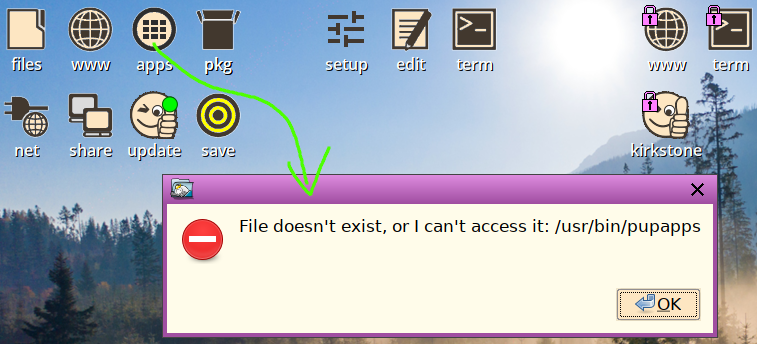
Moderator: BarryK
Not sure when it stopped working (at least since 5.3), but now when I click the apps icon on desktop I get this - I'm pretty sure it was fine in the past.
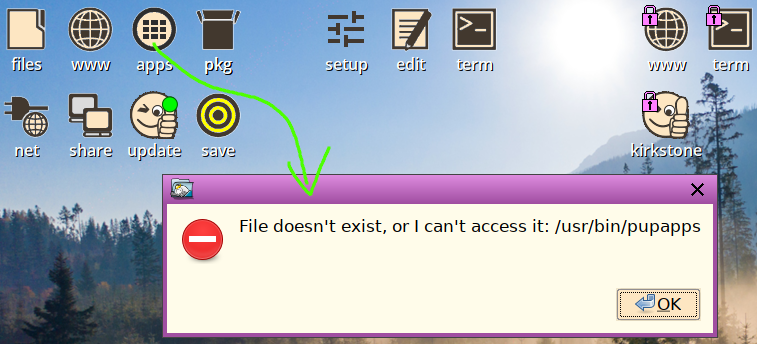
Running live-USB EasyOS-64_5.6.3
...and taxes are theft! -.-
https://321my.wordpress.com/pw/
I see, so I just remove this icon from desktop. Thx
Running live-USB EasyOS-64_5.6.3
...and taxes are theft! -.-
https://321my.wordpress.com/pw/
No, "apps" is still there.
Your problem is because of updating, some old crud left in.
You need to change the run-action of the "apps" icon to /usr/sbin/easyapps
...right-click on the "apps" icon, choose "Edit item".
Or, a quick way to completely fix the desktop icons is to do this:
1. Close all apps, unmount all partitions.
2. Delete /mnt/wkg/.session/root/Choices/ROX-Filer/PuppyPin and PuppyPinBACKUP
--if they exist
3. Delete /mnt/.easy_rw/mainrw/root/Choices/ROX-Filer/PuppyPin and PuppyPinBACKUP
--if they exist
4. Immediately reboot, without saving.
That will restore the desktop icons to default, but you will lose any extra icons, such as those created when flatpak or appimage installed -- but they can be recreated.
I fixed by accidentaly yesterday...
I was playing with EasyJWM configure JWM => Launch => Desk Interface => I changed from ROX Desktop to JWM Desktop and it was working in JWM.
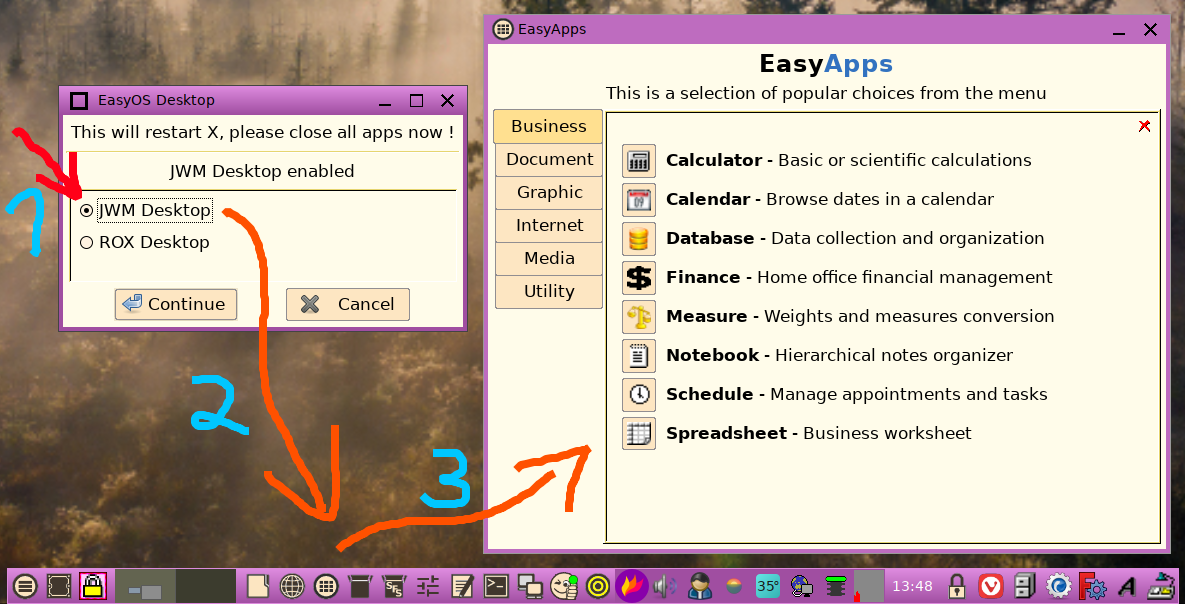
Then when I swapped back to ROX Desktop and it wasn's working again. Your trick does the job, because apps are working again, except I've lost the fancy icons ;(
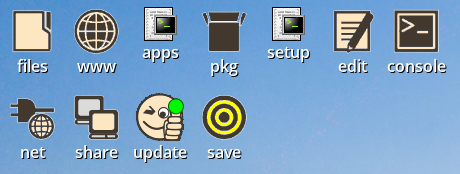
The width of icons of launched application repaired itself as well ![]()
I was looking for a fix for that for a quite long time, so I reported back about it, but not sure what @radky meant.
Running live-USB EasyOS-64_5.6.3
...and taxes are theft! -.-
https://321my.wordpress.com/pw/
Not sure why you lost the icons. You can bring them back:
Right-click on icon, sub-menu has "Set icon..."
Drag appropriate icon from /usr/local/lib/X11/pixmaps