Steam gaming platform is working on Ubuntu and Lubuntu, but I cannot install it on Easy. Does it mean it won't work on Easy or am I doing something not right? If Easy is not ready for Steam are there any plans for it?
Steam gaming platform
Moderator: BarryK
Steam gaming platform
Running live-USB EasyOS-64_5.6.3
...and taxes are theft! -.-
https://321my.wordpress.com/pw/
Re: Steam gaming platform
Or maybe any other popular Linux' games?
Running live-USB EasyOS-64_5.6.3
...and taxes are theft! -.-
https://321my.wordpress.com/pw/
Re: Steam gaming platform
Have you tried the steam flatpak?
https://flathub.org/apps/com.valvesoftware.Steam
In flapi, a custom entry can be created.
Re: Steam gaming platform
Thanks!
I added the website and description to Flatpack installer, it is on the list now, but first it told me that I already have Steam in another form - I installed it via .deb file, but when I tried to run it I was getting a notification that it won't run as root or something like that (not sure if I asked is that something I can fix). When I removed that and tried to install the flat pack it's stuck on the screen below and later fails. It goes forward, but stuck again and again and fails.
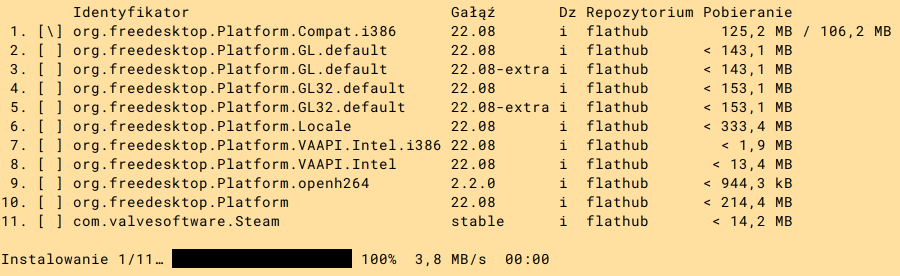
I reverted all that - didn't save session, so I'm back with Steam.deb installed. Maybe there's a way to fix this?
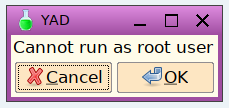
Running live-USB EasyOS-64_5.6.3
...and taxes are theft! -.-
https://321my.wordpress.com/pw/
Re: Steam gaming platform
@BarryK could you please comment on my last post about Cannot run as root user error? I mean I wasn't sure if I asked you before is that intentional that Steam from deb isn't working (it works fine on Lubuntu) and I have to get it through flatpak or something alternative or maybe it it possible to get it working? I didn't like the flatpak idea for Steam as it seems to be very large (over 2GB while I think the Steam itself should be only few hundred MB max).
Running live-USB EasyOS-64_5.6.3
...and taxes are theft! -.-
https://321my.wordpress.com/pw/
Re: Steam gaming platform
what is the name of the executable?
say it is /usr/bin/steam, then do this in a terminal:
Code: Select all
# setup-client steam=true
# steamthat will run "steam" as user "steam".
Re: Steam gaming platform
Sorry, not sure which one would be executable...
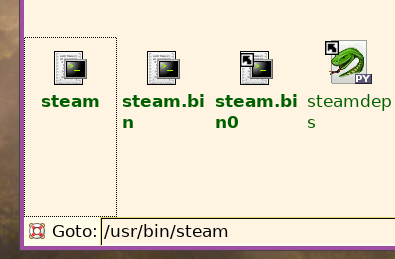
This is the outcome.
Code: Select all
# setup-client steam=true
# steam
localuser:steam being added to access control list
bin_steam.sh[24676]: Unknown Steam package 'steam.bin0'Now when I start Steam from menu start nothing happens - no dialog window at all.
Running live-USB EasyOS-64_5.6.3
...and taxes are theft! -.-
https://321my.wordpress.com/pw/