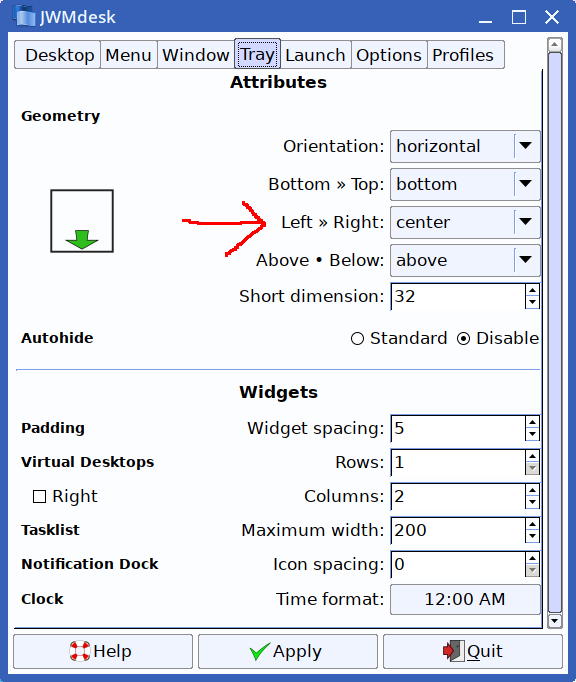Ok guys, so I'm very, very starting - just turned my USB into EasyOS (Dunfell 4.5.3) drive. I've started using Linux probably around 20 years ago, but just from time to time - I'm not an expert, just a casual Linux user, but recently I only used Puppy (I switched from Lubuntu few months ago). Few days ago I've found out about EasyOS, so I thought I'll give it a go, because I had to format my Puppy USB into EXT3 anyway (I've been told, on this forum, that the use of FAT partition is very limited - I couldn't expand the size of SAVE, Appimages didn't work directly from USB and SFS wouldn't load on start). So here I am. The first thing I've noticed - the WiFi setup is not over (a bit) complicated as it was in Puppy - it's straightforward on Windows, Ubuntu, Lubuntu and Antix, but on FossaPup64 9.5 f.e. you have to know where to type the password as there are 3 boxes IIRC. Well, tomorrow I'll check how it will be for cable connection as I had to do few more steps on Puppy to get on-line (again, all the others I mentioned previously connected automatically, while with Puppy I had to do some clicks - I admit it wasn't too complicated, but I'm curious how will that go).
Anyway, going back to the topic! The very first installation I do on fresh Windows and Linux is Vivaldi browser. On Puppy I downloaded a DEB package from official website (the "get Vivaldi" from Puppy app menu didn't work) and the installation was straightforward, but it didn't work here. I mean there was a "successful installation" notice, but it won't run where I click on the Vivaldi icon in the "internet" menu. Also, it won't show up in the "Default App Chooser". How to make it work?
Few weeks ago, while looking for help for Puppy I've found out there are other options for applications than installation. I've learned about SFS, Appimages and portables (I'm not sure about last one). Not sure what exactly are they, but I've been told they're better at least from the storage perspective. While trying to get Polish version of LibreOffice in Puppy I somehow got and SFS of it directly on my USB and it was running fine, so I have that SFS here and it's working fine as well. I couldn't find SFS for FreeCAD and ShotCut, but I've found Appimages and they're working fine as well. Correct me if I'm wrong, but I think I've read somewhere in EasyOS instructions that the SFS are the recommended files here - is that correct? Shall I use SFS (or maybe Appimage) for Vivaldi instead of DEB install? If yes, where can I find more SFS'es (would be nice to get OBS as well)?
Btw, where's the magnifying glass (it was next to MENU in Puppy)? ;(((
This was very useful for a Linux newbie like me. Has it been hidden somewhere?
Last question is how to add shortcuts on the bar (taskbar?) next to the start MENU (e.g. file manager, browser, shutdown button)?
EasyOS looks quite cool so far, thanks!
Damian
P.S.
Where do I check my EasyOS version?