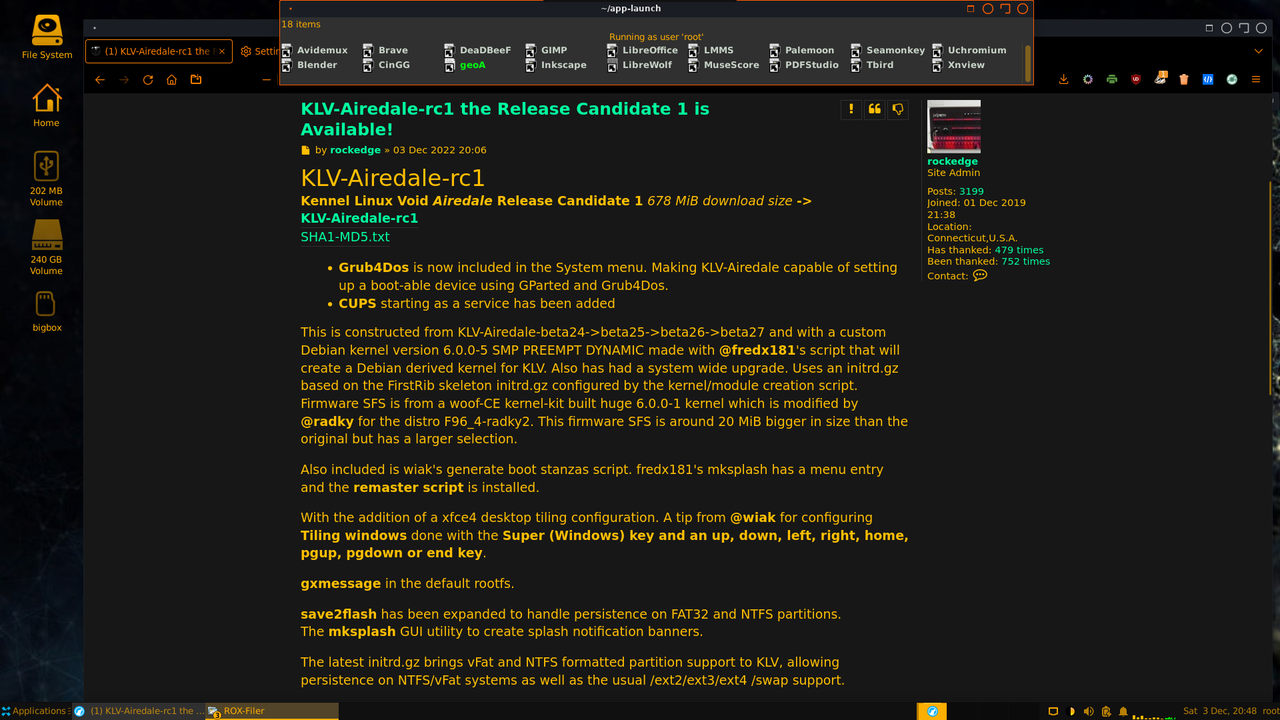KLV-Airedale-rc1
Kennel Linux Void Airedale Release Candidate 1 733 MiB download size ->
KLV-Airedale-rc1
SHA1-MD5.txt
An improved and repackaged ISO has been uploaded into place. Please update to this version.
Grub4Dos is now included in the System menu. Making KLV-Airedale capable of setting up a boot-able device using GParted and Grub4Dos.
CUPS starting as a service has been added and is working thanks to @rcrsn51 spotting missing components!
This is constructed from KLV-Airedale-beta24->beta25->beta26->beta27 and with a custom Debian kernel version 6.0.0-5 SMP PREEMPT DYNAMIC made with @fredx181's script that will create a Debian derived kernel for KLV. Also has had a system wide upgrade. Uses an initrd.gz based on the FirstRib skeleton initrd.gz configured by the kernel/module creation script. Firmware SFS is from a woof-CE kernel-kit built huge 6.0.0-1 kernel which is modified by @radky for the distro F96_4-radky2. This firmware SFS is around 20 MiB bigger in size than the original but has a larger selection.
Also included is wiak's generate boot stanzas script. fredx181's mksplash has a menu entry and the remaster script is installed.
With the addition of a xfce4 desktop tiling configuration. A tip from @wiak for configuring Tiling windows done with the Super (Windows) key and an up, down, left, right, home, pgup, pgdown or end key.
gxmessage in the default rootfs.
save2flash has been expanded to handle persistence on FAT32 and NTFS partitions.
The mksplash GUI utility to create splash notification banners.
The latest initrd.gz brings vFat and NTFS formatted partition support to KLV, allowing persistence on NTFS/vFat systems as well as the usual /ext2/ext3/ext4/swap support.
included
htop, Grub4Dos, CUPScreated a symlink
/root/spotwith the target/home/spotAuto login cleaned up.
includes also the logout logic provided by fredx181 gives true mulit-user support.
replaced loop.cfg to the most recent modifications.
Debian kernel 6.0.0-3-KLV SMP PREEMPT DYNAMIC is used.
added gtkhash
Plus the other important improvements contributed by the KLV team.
Added @fredx181's save2flash utility that can be used when KLV is started in RAM2 mode to perform session saves on demand for persistence.
This is similar to PUPMODE13 in Puppy Linux.
fredx181's swap partition enable script includes the latest revisions and also added are the packages
mime-add-1.0_0.noarch.xbps
edit-sfs-1.0_0.noarch.xbps
KLV-Airedale-beta25 is able to load squash SFS packages on the fly or during the boot sequence.
Squash files and ISO images can be opened from the file manager and the read the contents.
can run with rootfs, 01fimware and 00module SFS files as uncompressed directories.
Also able to load compressed and/or decompressed directories,
once a 2 digit prefix is added to the file name.It is possible to mix using compressed squash files and uncompressed directories.
Also can be downloaded from https://rockedge.org/kernels in ISO->Kennel_Linux->Airedale