When running from a USB flash I'd like to permanently remove the save icon. Have read several post on the topic, but none seem to apply or work for fossapup64.
Thanks
wizard
Moderators: 666philb, Forum moderators
When running from a USB flash I'd like to permanently remove the save icon. Have read several post on the topic, but none seem to apply or work for fossapup64.
Thanks
wizard
Big pile of OLD computers
1. You can remove the “Save” icon but it may randomly reappear. Try assigning an “invisible” icon and change the “Save” label to a period character which color matches desktop wallpaper.
2. This worked for my BP64 before. Just try if it'll work with your FP64:
- Save "~/Choices/ROX-Filer/PuppyPin" as "PuppyP1n"
- Remove the whole line containing "... label="save">/usr/sbin/save2flash ..."
- Open ".xinitrc", then find and replace every "/root/Choices/ROX-Filer/PuppyPin" with "/root/Choices/ROX-Filer/PuppyP1n" (afair there are three instances)
The only thing I will add here is that you can in fact completely delete the icon label when you do what sonny suggests. I've been doing this for years.....
- Move the icon to a location you'll easily remember.....in case you need it again at some point in the future
- Assign an "invisible" icon to it (right-click->File 'xxxxx'->Set icon)
- Delete the label
Just remember where you've actually put it, because you can still 'Delete' or 'restore' it from its right-click menu. ![]()
"Invisible" icon attached. It's simply the transparency layer of a PNG icon, with nothing else added... (As with any PNG icon, right-click on it, then "Save As..." It may LOOK large, but it'll get auto-resized for the desktop anyway.....and because it's a transparency layer, it won't interfere with anything else in any case.)
Mike. ![]()
Puppy "stuff" ~ MORE Puppy "stuff" ~ ....and MORE! ![]()
_______________________________________________________

@sonny
@mikewalsh
Thanks guys, I found the invisible icon trick in one of the previous post. I'll also try your other method too Sonny
Thanks again
wizard
Big pile of OLD computers
@wizard :-
Just to give you an idea, this is part of the right-hand side of my Quirky April desktop:-
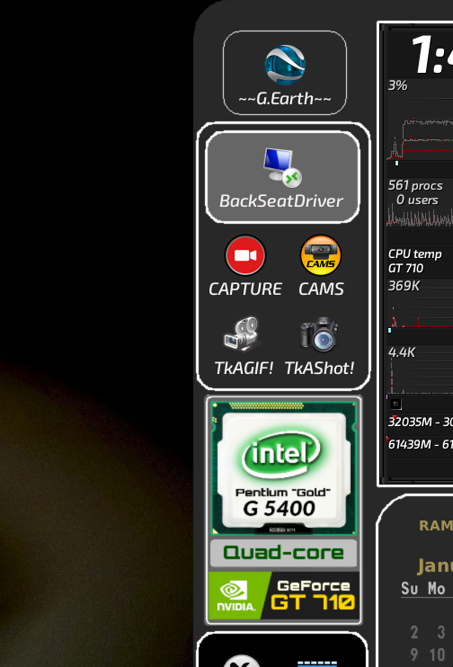
.....and this is a close-up of the system "logo":-

"1" represents a hidden icon that launches my QuickAudioCard changer (lets me swap instantly between system & headphone cards without needing to re-boot).
"2" represents a hidden icon that launches my MEGA.nz a/c in a Chrome "app" window.
"3" is a hidden icon that launches the 'Peek' instant GIF-creator.
Most of my Pups are set-up with variations on these 3 hidden launchers....
Mike. ![]()
Puppy "stuff" ~ MORE Puppy "stuff" ~ ....and MORE! ![]()
_______________________________________________________

@sonny
Boy were you right, that save icon just didn't want to stay dead. Your method did block, but I'm remastering and things tend to go sideways in that process. This was no exception, after remaster on first boot it threw up puppypin errors. You could click thru them and if you made a save file/folder they didn't reappear. Just looked like crap on first boot. Took me all day to figure it out.
-delete the /root/Choices/ROX-Filer/PuppyPin file before remaster
-edit the /root/Choices/ROX-Filer/PuppyPin-norm to contain this entry:
<backdrop style="Fit">/usr/share/backgrounds/DarkGray.svg</backdrop>
-delete all of the icon lines
The DarkGray.svg can be any background you want, it will only display for a few seconds on the first boot.
It's a real hack, but works.
A better solution would be if we could find the script that writes this line into PuppyPin and just disable that.
Code: Select all
<icon x="32" y="688" label="drives" args="any 0">/tmp/pup_event_frontend/drive_drives</icon>Maybe @666philb can answer that.
Thanks
wizard
Big pile of OLD computers
I wonder where the file creation code is. Used to be in /etc/rc.d/rc.sysinit, but no more. Where is it? All hopes rest on 666philb ![]()
Tinkering with the code may not be the best solution. Here are 2 less invasive methods:
a) Place a small script into the Startup folder that removes the icon. Of course still needs proper code, so why not try method
b) MochiMoppel's codeless Save icon buster
Goes like this:
Assuming that you have the original Help icon on the desktop
1) Right click the Help icon > Edit item
2) the 2nd 'Arguments to pass' field is empty. Insert the string save2flash and click OK
3) remove the Save icon
4) reboot (confirm to save session on shutdown)
After next boot the Save icon will not reappear.
Background: In earlier Puppies the creation code was very simple. Although I can't find it in Fossapup I suspect that it hasn't changed. It would create the icon when the user starts with PUPMODE 3,7 or 13, but only if PuppyPin doesn't yet contain an icon with the file name save2flash in it. This means: if you add this keyword to one of your existing icons, the creation code will give up.
You could use it in a label, which might be confusing. Therefore it's better to put it into the Arguments field where it's invisible. BUT: You have to choose an icon for a program that doesn't need/accept arguments and therefore ignores them, hence the 'Help' icon. 'Setup' also works. 'Quickpet' does not work ... you'll have to find out.
As always; many different approaches to the same issue, all of which will produce the desired result.
Some of us prefer prefer to simply hide the item, while others prefer the more technically-satisfying route of preventing it from showing in the first place. Both will work......depending on if you want to stop something showing, or simply want to make it invisible.
In my case, I want the launchers to be on the desktop, but I just don't want to see them..!
Mike. ![]()
Puppy "stuff" ~ MORE Puppy "stuff" ~ ....and MORE! ![]()
_______________________________________________________

@MochiMoppel
@mikewalsh
This all pertains to the Cloudpup remaster where the users will be school children. Users will fall into two groups:
1. click things just because they're curious
2. see the security as a challenge and try to find ways to break it
I like the invisible icon trick and went so far as to hide it behind the JWM tray2 at the bottom of the screen, but that might shift with screen resolution. If the user finds the invisible icon and right clicks it, they have access to Rox, and can then wreak havoc.
The better solution was to remove the icon completely and that's what @sonny's solution does.
wizards rule #1 "You can't out guess the users"
Thanks for helping
wizard
Big pile of OLD computers
My eyes used to love to see clean desktop and hate anything like conky, partitions, save icon, etc until my mind told them that I "needed" those on my desktop.
i.e. I think partition icons on the desktop and Roxfiler were made for each other, save icon on the desktop may be handier (than on the system taskbar) and may be safer than an assigned shortcut (CTRL+ALT+S etc).
For completeness , the script in newer puppy versions, which determines the placement of the save icon on the desktop is /bin/plogin. This is the block of code:
Code: Select all
#===============================================
############MISC DESKTOP STUFF##################
USER_HOME=$(awk -F: '$1=="'${LOGIN_USER}'" {print $6}' /etc/passwd)
. /etc/rc.d/PUPSTATE
case $PUPMODE in
77) APP='savesession-dvd' ;;
13) APP='save2flash' ;;
esac
if [ -f ${USER_HOME}/Choices/ROX-Filer/PuppyPin ] ; then
case $PUPMODE in
77|13) #77=multisession cd/dvd. 13=#pup_rw is tmpfs. pmedia=usbflash
if [ "`cat ${USER_HOME}/Choices/ROX-Filer/PuppyPin | grep "${APP}"`" = "" ];then
echo "<icon x=\"768\" y=\"128\" label=\"save\">/usr/sbin/${APP}</icon>" >> ${USER_HOME}/Choices/ROX-Filer/PuppyPin
grep -v '/pinboard' ${USER_HOME}/Choices/ROX-Filer/PuppyPin > /tmp/PuppyPin-CPY
cp -f /tmp/PuppyPin-CPY ${USER_HOME}/Choices/ROX-Filer/PuppyPin
echo '</pinboard>' >> ${USER_HOME}/Choices/ROX-Filer/PuppyPin
fi
;;
*)
sed -i -e '/savesession-dvd/d' -e '/save2flash/d' ${USER_HOME}/Choices/ROX-Filer/PuppyPin
;;
esac
fi
case $PUPMODE in
77|13) #77=multisession cd/dvd. 13=#pup_rw is tmpfs. pmedia=usbflash
if [ ! -f ${USER_HOME}/Desktop/${APP}.desktop ] ; then
mkdir -p ${USER_HOME}/Desktop
echo "[Desktop Entry]
Encoding=UTF-8
Name=${APP}
Exec=${APP}
Terminal=false
Type=Application
Icon=/usr/share/pixmaps/puppy/save.svg" > ${USER_HOME}/Desktop/${APP}.desktop
fi
;;
*)
rm -f ${USER_HOME}/Desktop/save2flash.desktop ${USER_HOME}/Desktop/savesession-dvd.desktop
;;
esac
New Laptop - ASUS ZenBook Ryzen 7 5800H Vega 7 iGPU / 16 GB RAM
@TerryH
I tinkered with plogin a couple of days ago, but wasn't able to stop the icon. My bash understanding not that good yet. Thanks for pointing me at the right file. Will give it another try.
wizard
Big pile of OLD computers
I always run as PUPMODE 13, so the simplest way for me to not display the save icon is to change the value of '13' in the script to a value which will never be found when checking pupmode. I change '13' to '93' in the 3 'case' instances. You don't have to worry about deleting blocks of code and it's easy to revert if need be. If you are running as PUPMODE 77, you would need to change 77 to a different value. Also remove the .desktop file from /root/Desktop
New Laptop - ASUS ZenBook Ryzen 7 5800H Vega 7 iGPU / 16 GB RAM
@TerryH
Now that was simple, I was trying to comment out code.
Thanks
wizard
Big pile of OLD computers